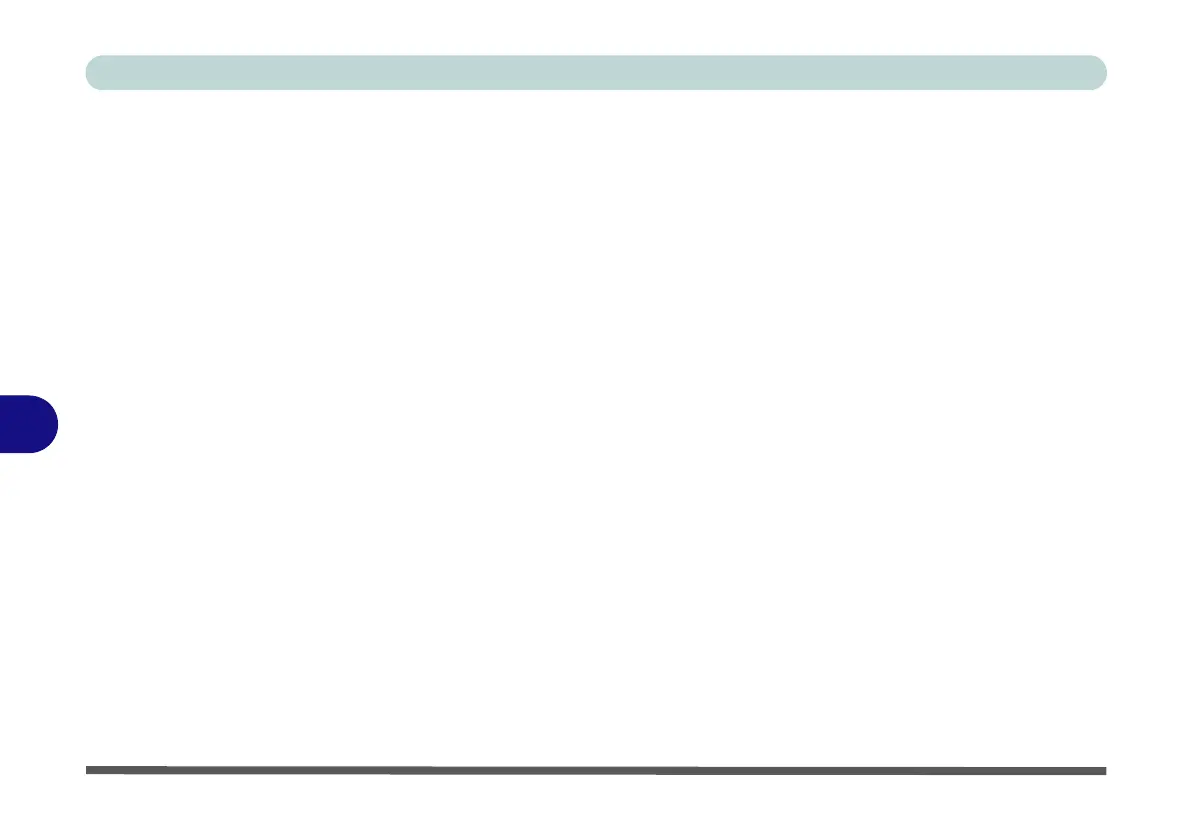Modules & Options
7 - 96 Intel® Wireless Display Application
7
Intel® WiDi Application Installation
1. Insert the Device Drivers & Utilities + User’s Manual disc into the CD/
DVD drive.
2. Click Option Drivers (button).
3. Click 8.Install WiDi AP > Yes.
4. Click Next.
5. Click the button to accept the license and click Next.
6. Click Finish.
Intel® Wireless Music Driver Installation
If you wish to use your system to stream wireless audio to speakers connected to a
compatible wireless speaker adapter you will need to install the Intel(R) Wireless
Music Driver.
1. Insert the Device Drivers & Utilities + User’s Manual disc into the CD/
DVD drive.
2. Click Browse and browse to the driver location (X: denotes your DVD
drive):
• X:\Options\02WLAN\Intel_WMusic\autorun.exe
3. Click Next.
4. Click the button to accept the license and click Next.
5. Click Finish.
6. Follow the procedure overleaf to setup WiDi or Wireless Music.
