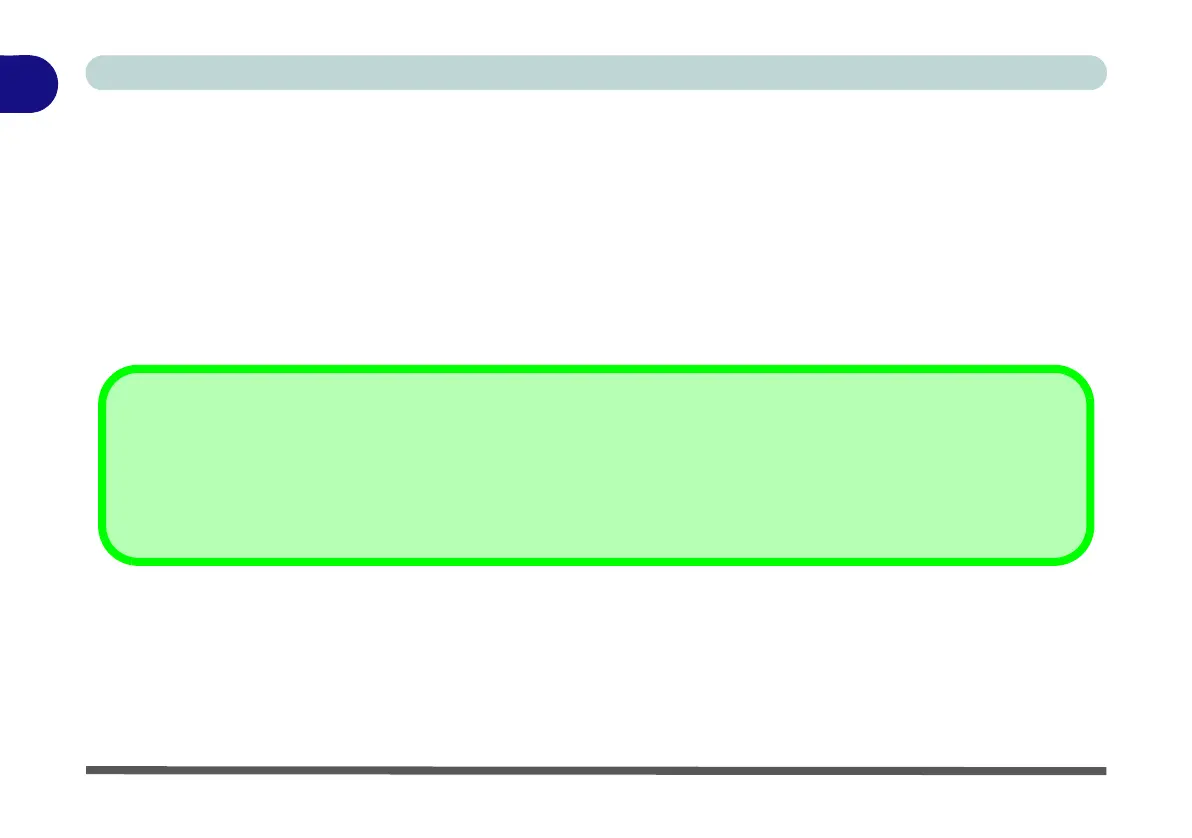1 - 4 Overview
Quick Start Guide
1
System Software
Your computer may already come with system software pre-installed. Where this is not the case, or where you
are re-configuring your computer for a different system, you will find the Windows 7 (with Service Pack 1 in-
stalled) and Windows 8 operating systems are supported.
The majority of this menu covers information covers information related to the Windows 7 operating system,
however for specific information on the Windows 8 operating system see Appendix E.
Note: In order to run Windows 7 (SP1) without limitations or decreased performance, your computer requires a
minimum 1GB of system memory (RAM).
Windows 7/8 OS
In order to run Windows 7 or 8 (32 Bit) without limitations or decreased performance, your computer requires a minimum
1GB of system memory (RAM), however if you are running Windows 7 or 8 (64 bit) your computer requires a minimum
2GB of system memory (RAM).