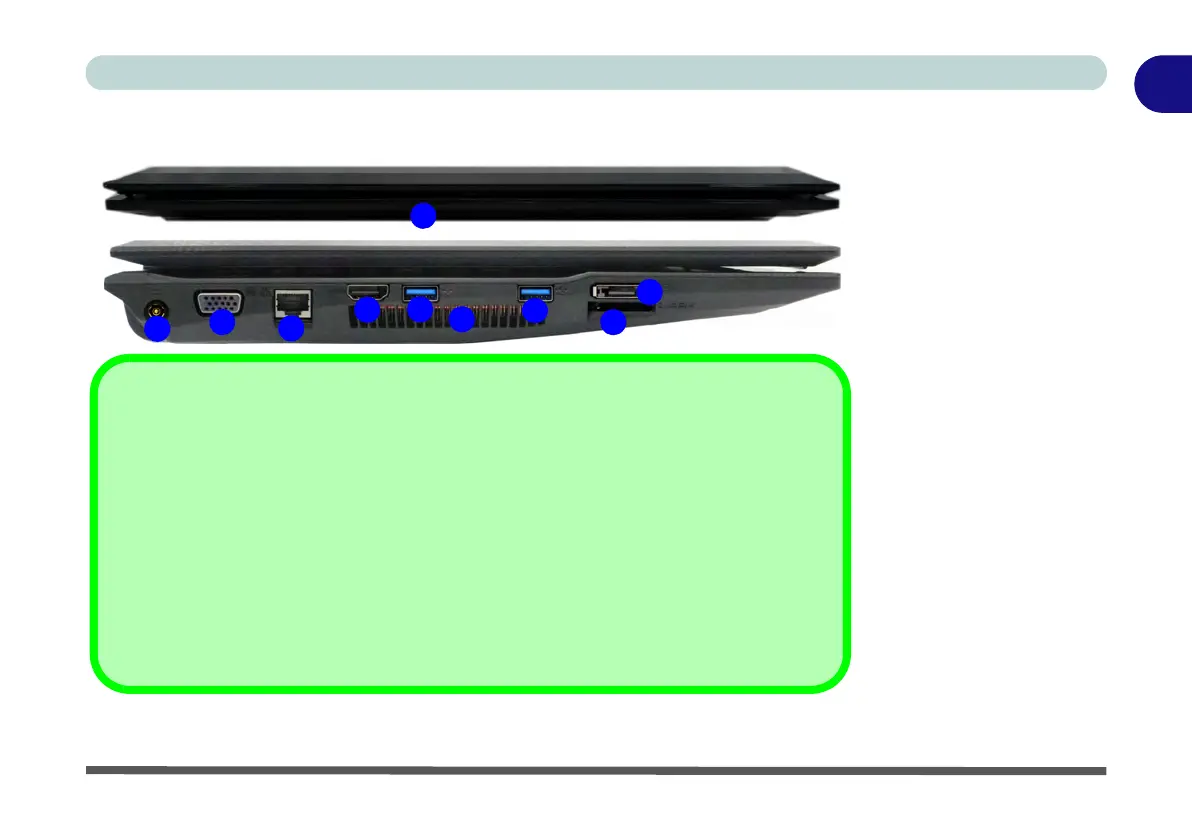Multi-In-1 Card Reader
The card reader allows you to use the most popular digital storage card formats:
MMC (MultiMedia Card) / RS MMC
SD (Secure Digital) / Mini SD / SDHC / SDXC
MS (Memory Stick) / MS Pro / MS Duo
USB 3.0 Port OR USB 2.0 Port
USB 3.0 ports are denoted by their blue color; USB 2.0 ports are colored black. Note that
the USB 3.0 port requires a driver installation (see “USB 3.0 (Win 7 Only)” on page 4 -
7) for Windows 7 (no driver is required for Windows 8) and is not operational under DOS.