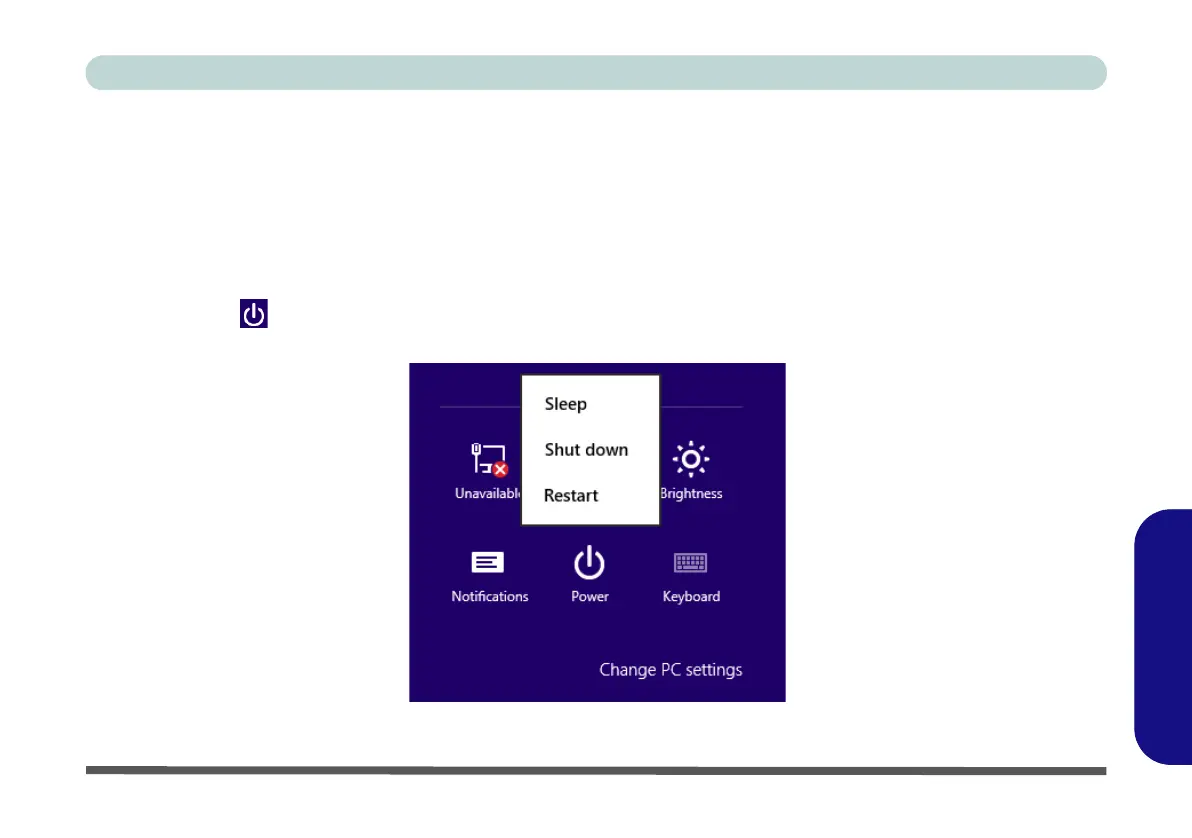Power Options E - 17
Windows 8
Windows 8
Power Options
Power Options can be accessed from the Control Panel in the same manner as Windows 7 from the Desktop app.
The Power item in Settings in the Charms Bar in Windows 8 may be used to Shut down, Restart or send the
computer to Sleep.
Shut Down, Restart or Sleep
1. Go to the Charms Bar and click Settings.
2. Click Power .
3. Select Sleep, Shut Down or Restart.
Figure E - 15 - Power (Settings)