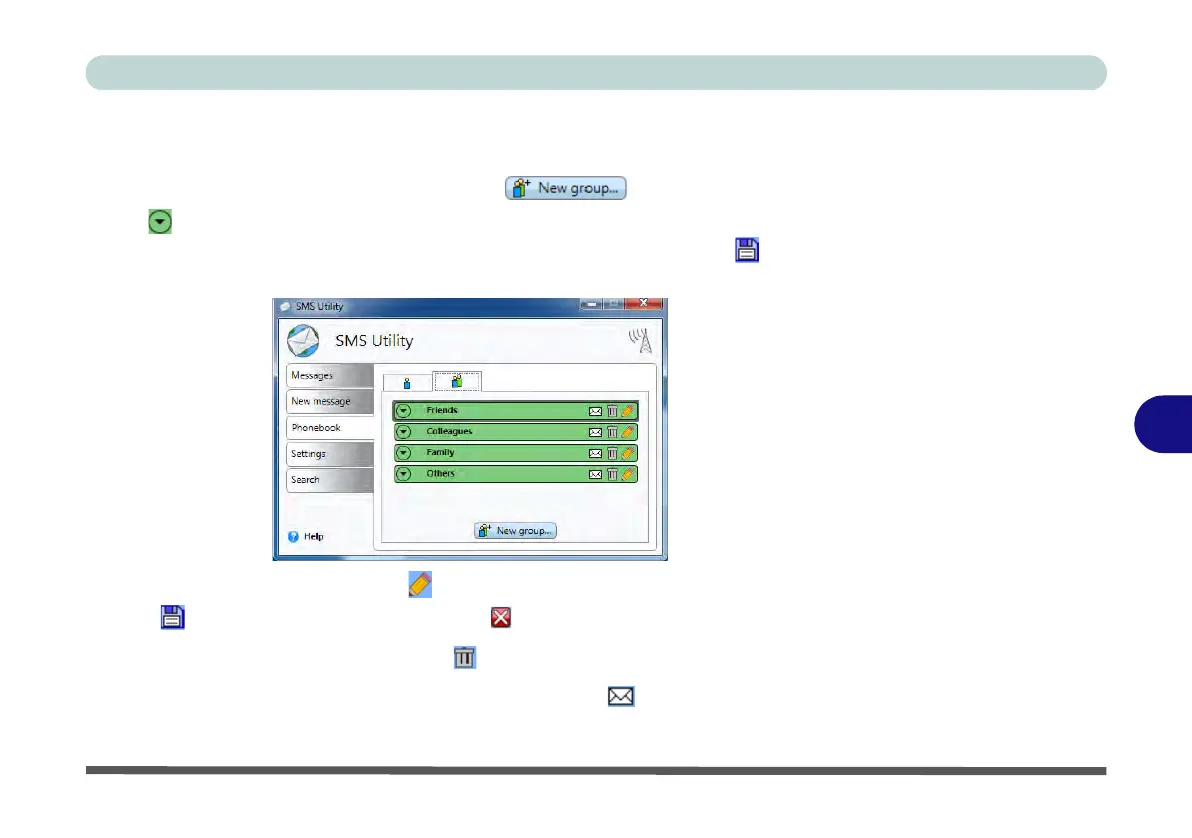Modules & Options
3G Module 7 - 53
7
Groups
You can organize existing contacts into groups from the Groups tab.
• New Group: Click the New group button to create a group. Click
the icon to expand the group details, and click a check box to add at least one
phone number from the contacts for the group. Click the Save icon to save
the information.
• Edit Group: Click the edit icon to make changes to a contact detail, and click
save to confirm the changes, or close to exit without making changes.
• Delete Group: Click the delete icon to delete a group from the phonebook.
• Send a message to a Group: Click the message icon to send a text message
to any group.
Figure 7 - 39
SMS Utility
Groups