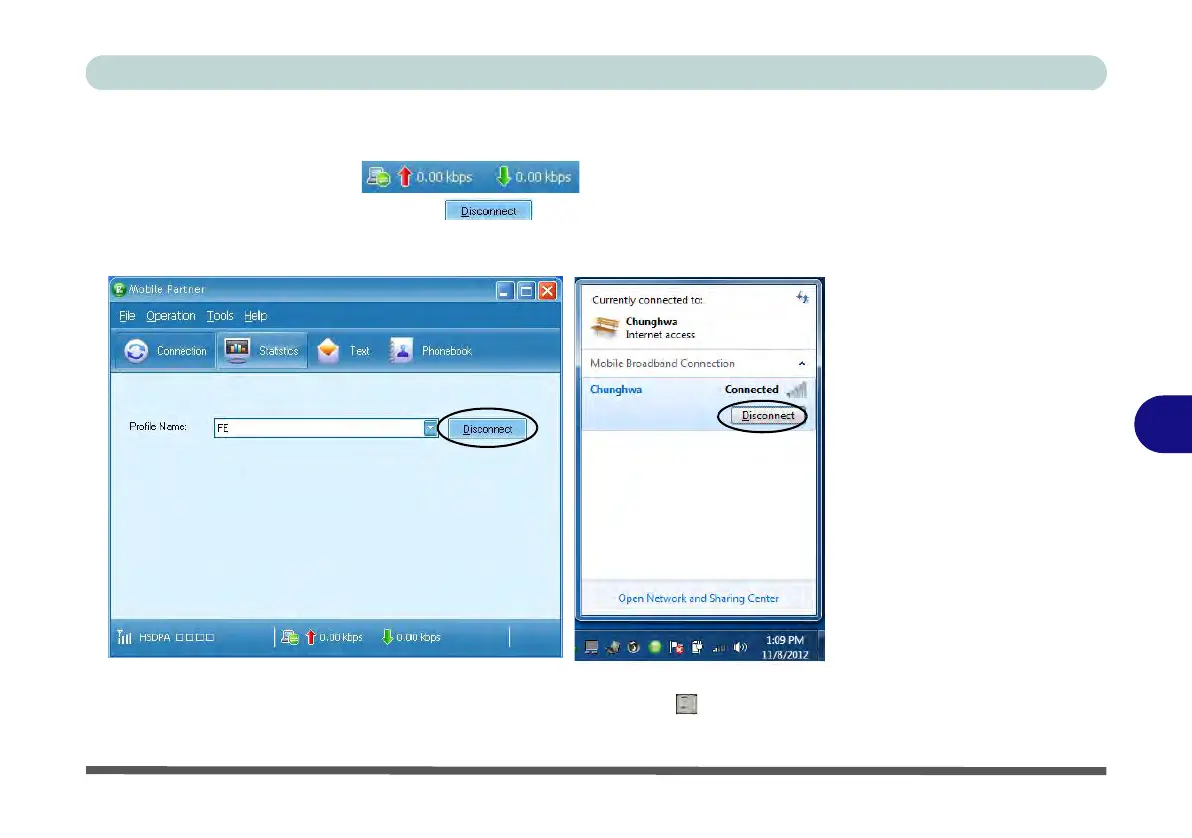Modules & Options
3G Module 7 - 75
7
8. While you are connected the indicators in the Mobile Partner window will display
uploading and downloading icons.
9. To disconnect click the Disconnect icon, or right click the notification
area icon and select Disconnect (you can also select the connection in the
Mobile
Broadband
connection status window, and
click Disconnect).
10. The program will disconnect from the service provider.
11. The module will still be on, and you will need to press the Fn +
key combination
to turn it off.
