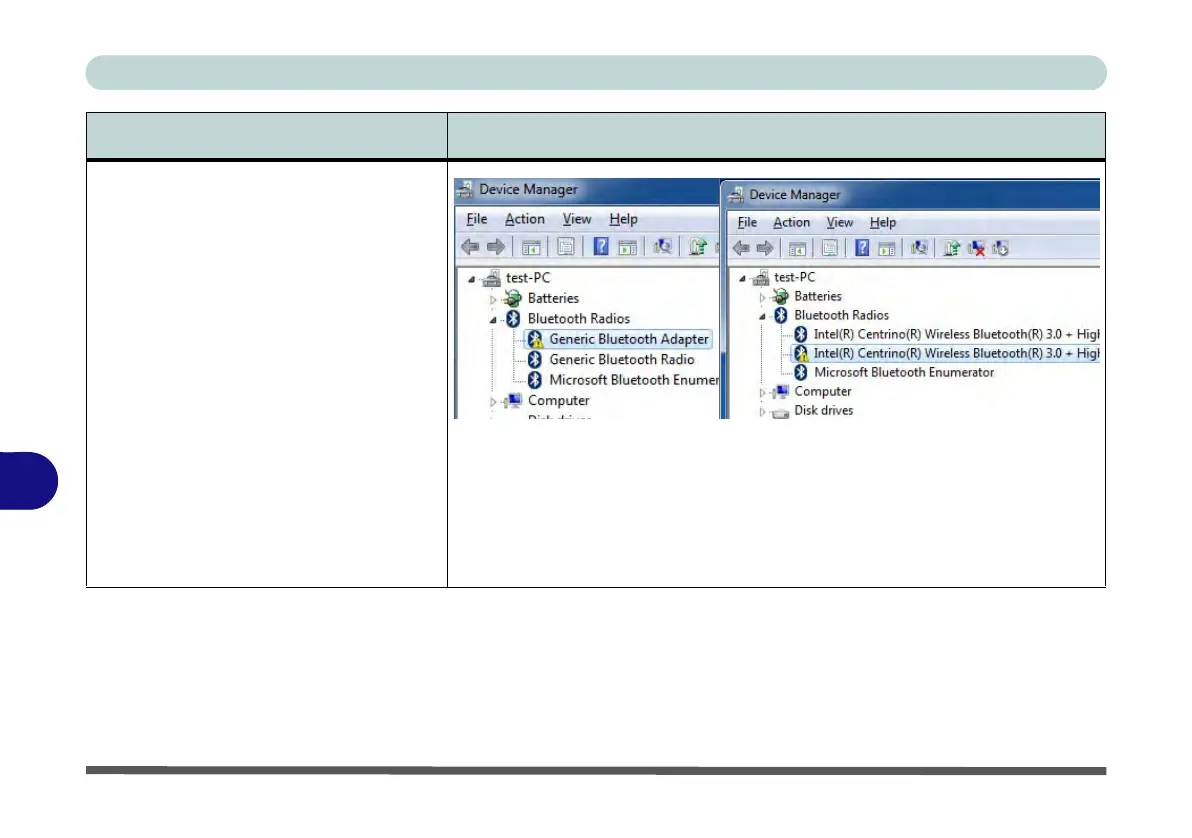Troubleshooting
8 - 12 Problems and Possible Solutions
8
The Bluetooth module is experiencing
problems/ 2 Bluetooth adapters appear
in the Device Manager under Bluetooth
Radios.
There is a conflict between an existing Bluetooth module and a Bluetooth &
WLAN combination module. You should have only one Bluetooth module
installed in order to prevent any conflicts (this includes the Bluetooth
element of any combination WLAN & Bluetooth module). If you have an
existing Bluetooth module installed and then decide to add a combo WLAN &
Bluetooth module at a later date, then uninstall the original Bluetooth module
before installing the combo module.
Problem Possible Cause - Solution
