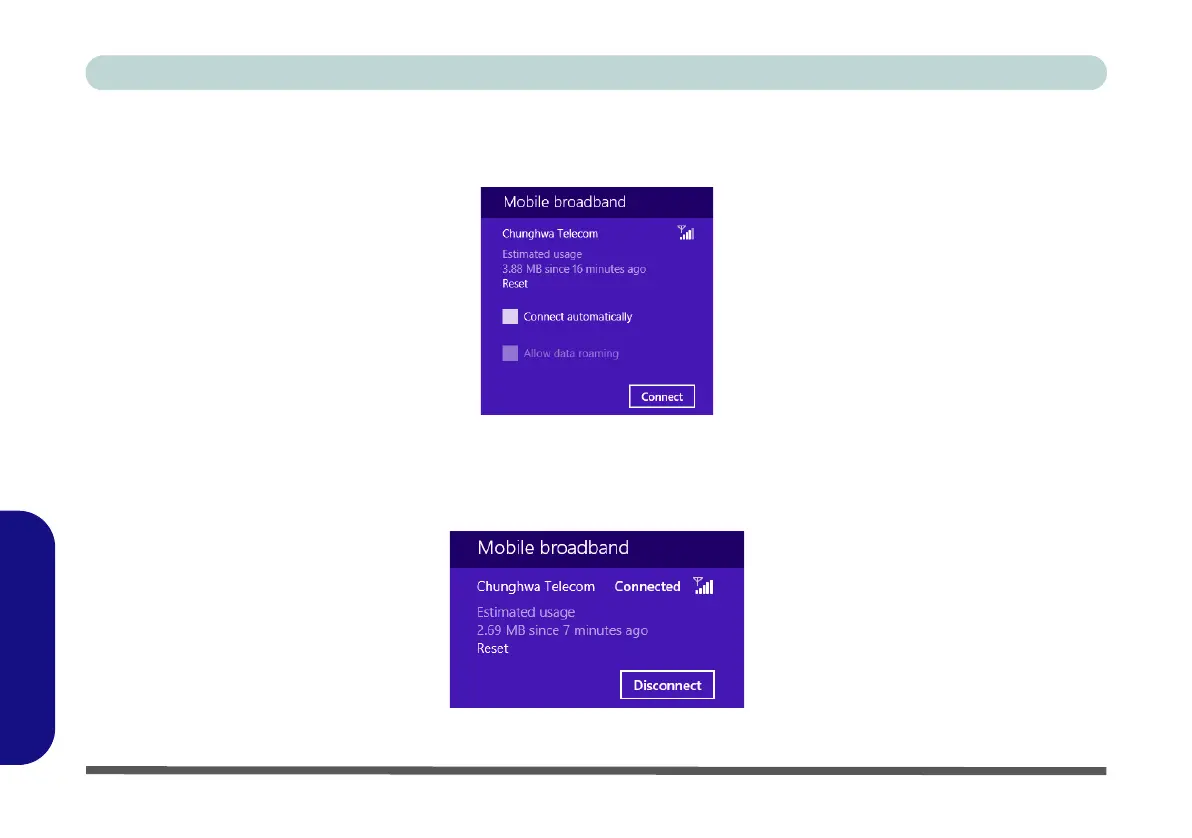E - 44 3G Settings (Windows 8)
Windows 8
Windows 8
4. Any 3G service provider (connection information is usually stored on the USIM card) will appear under Mobile
Broadband.
5. Double-click any connection icon under Mobile Broadband (or click and click Connect).
Figure E - 39 - Mobile Broadband (Connect)
6. The system will connect to your network.
7. A Connected will appear alongside the 3G connection (click the connection to view the timer which indicates
your connected time for the current session).
Figure E - 40 - Mobile Broadband (Disconnect)