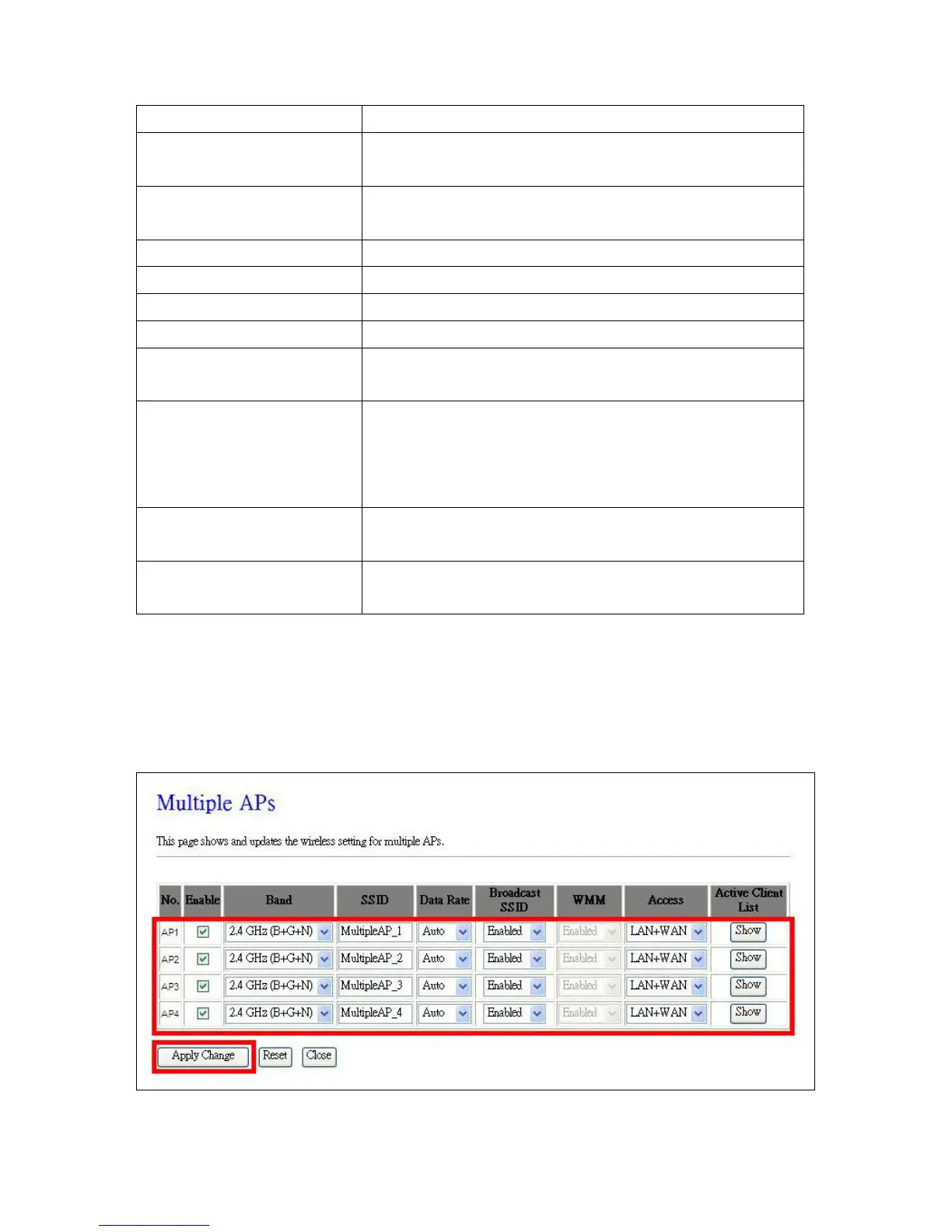define to any.
Channel Width
Please select the channel width, it has 2 options: 20MHZ, and
40MHZ.
Control Sideband
Enable this function will control your router use lower or upper
channel.
Channel Number Please select the channel; it has Auto, 1, 2~11 options.
Broadcast SSID
User may choose to enable Broadcast SSID or not.
Data Rate Please select the data transmission rate.
Associated Clients Check the AP connectors and the Wireless connecting status.
Enable M
Mode (Action as AP and Client
simultaneously)
Allow to equip with the wireless way conjunction upper level,
provide the bottom layer user link in wireless and wired way in the
meantime.
((Please check Note 2).
SSID of Extended Interface
While linking the upper level device in wireless way, you can set
SSID to give the bottom layer user search.
Apply Changes & Reset
Click on Apply Changes to save the setting data. Or you may
click on Reset to clear all the input data.
Note.
1. Multiple APs
Multiple APs can provide users another 4 different SSID for connection. Users can add or limit the
properties for each connection.