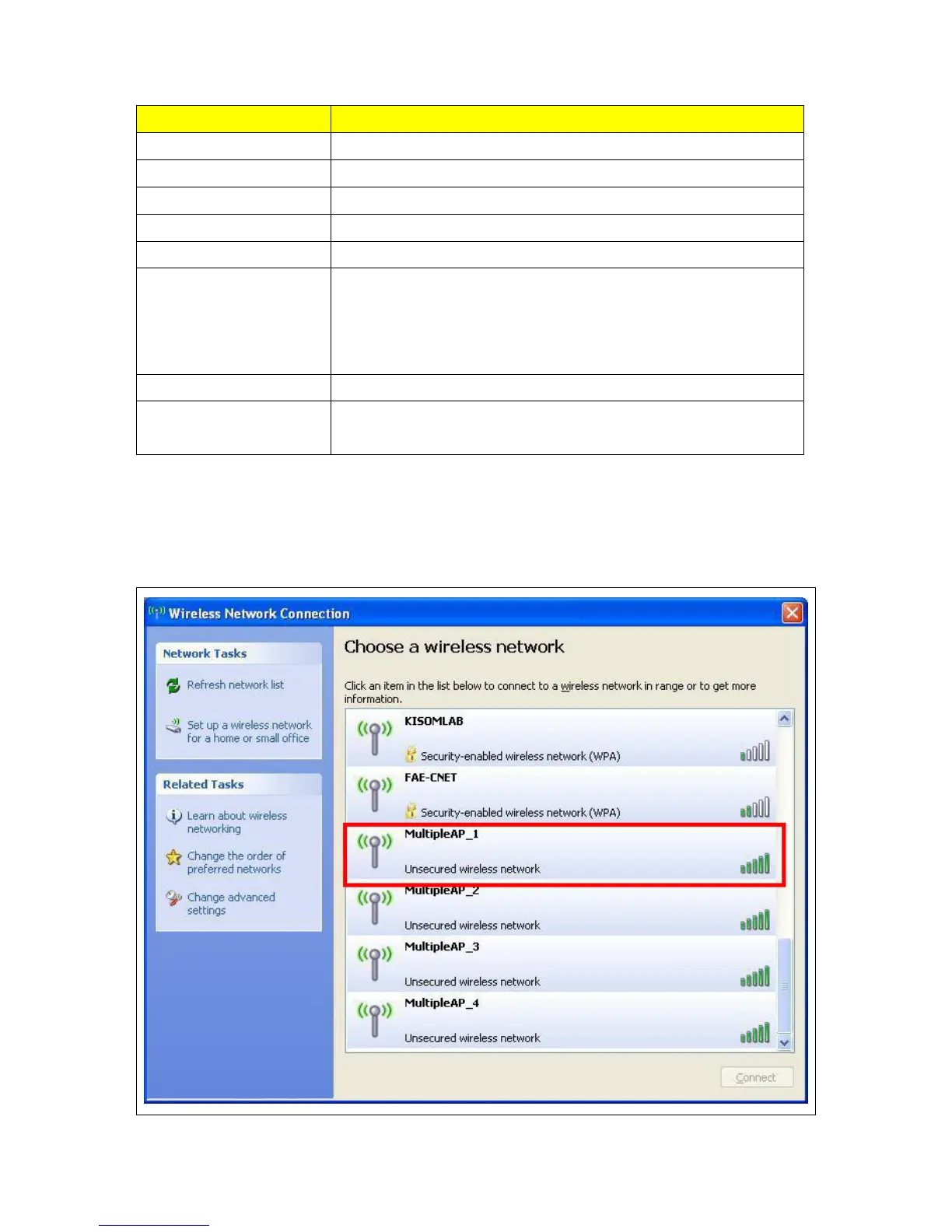Item Description
Enable Please choose to enable it or not.
Band Please select the frequency.
SSID Please enter the SSID.
Data Rate Please select the data transmission rate.
Broadcast SSID
User may choose to enable Broadcast SSID or not.
Access
Enable this function can let clients use 2 access types: a. LAN+WAN:
the client can access to the Internet and connect to 3.5G server
router’s GUI to setup. b. WAN: the client can only access to the
Internet.
Active Client List Display the properties of the client which is connecting successfully.
Apply Changes & Reset
Click on Apply Changes to save the setting data. Or you may click on
Reset to clear all the input data.
Take the client side of wireless network card as an example:
The Client can search for MultipleAP_1 (LAN+WAN) and connect to it. If the client connects to it
successfully, it will display message to notify users.