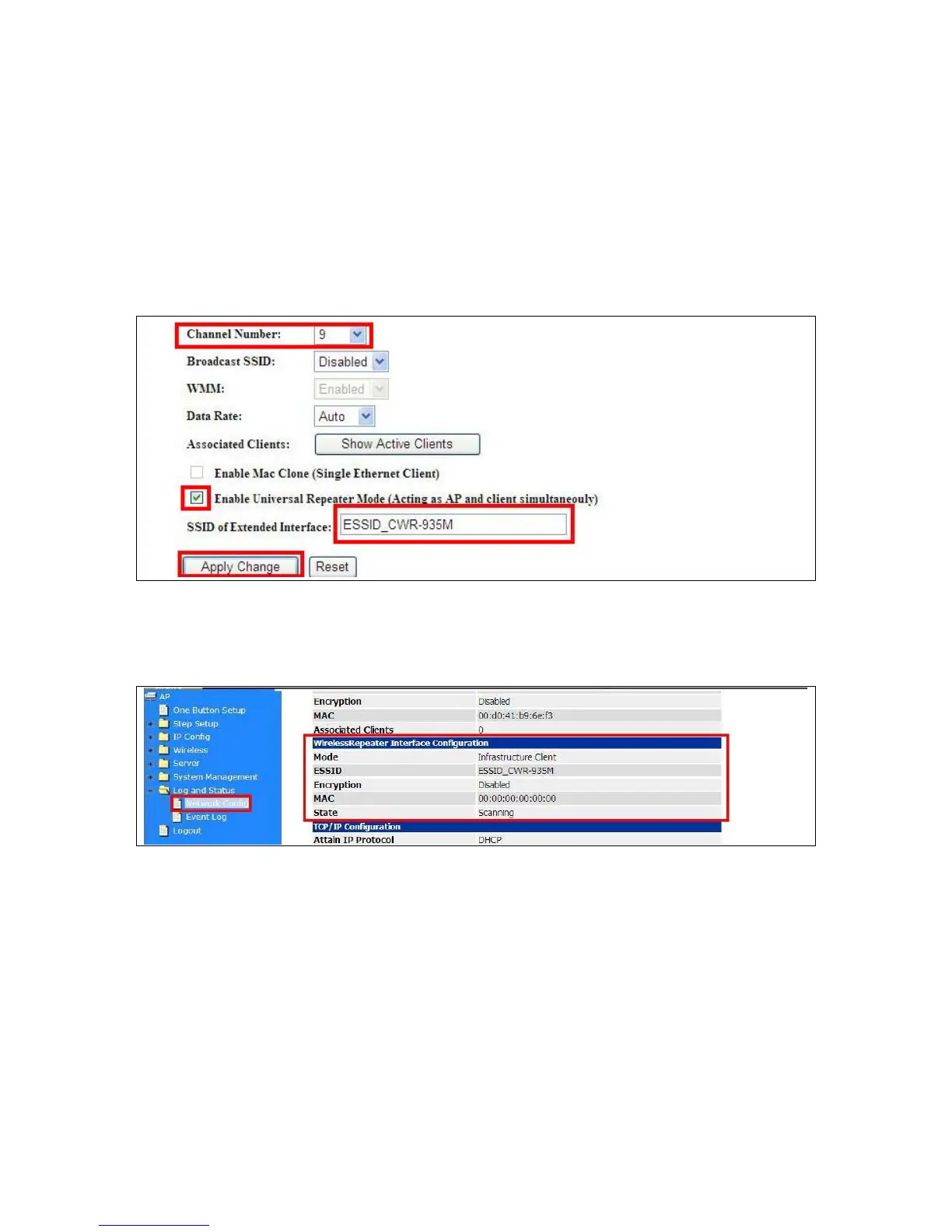2. Enable Universal Repeater Mode (Acting as AP and Client simultaneously)
Allow to equip with the wireless way conjunction upper level, provide the bottom layer user link in
wireless and wired way in the meantime. (The IP that bottom layer obtains is from upper level.)
Ex: When users enable the Universal Repeater to connect to the upper level device, please input
the channel and SSID of the upper level device on router’s GUI. Click on Apply Changes to save
the settings. (The DHCP in IP config needs to be disabled.)
Users can go to the network Config section and check the information of upper level in Wireless
Repeater Interface Configuration.
If the bottom layer device is trying to make a connection, users must input the SSID of this router as a
relay station. The IP that the bottom layer device gets is from the upper level device.