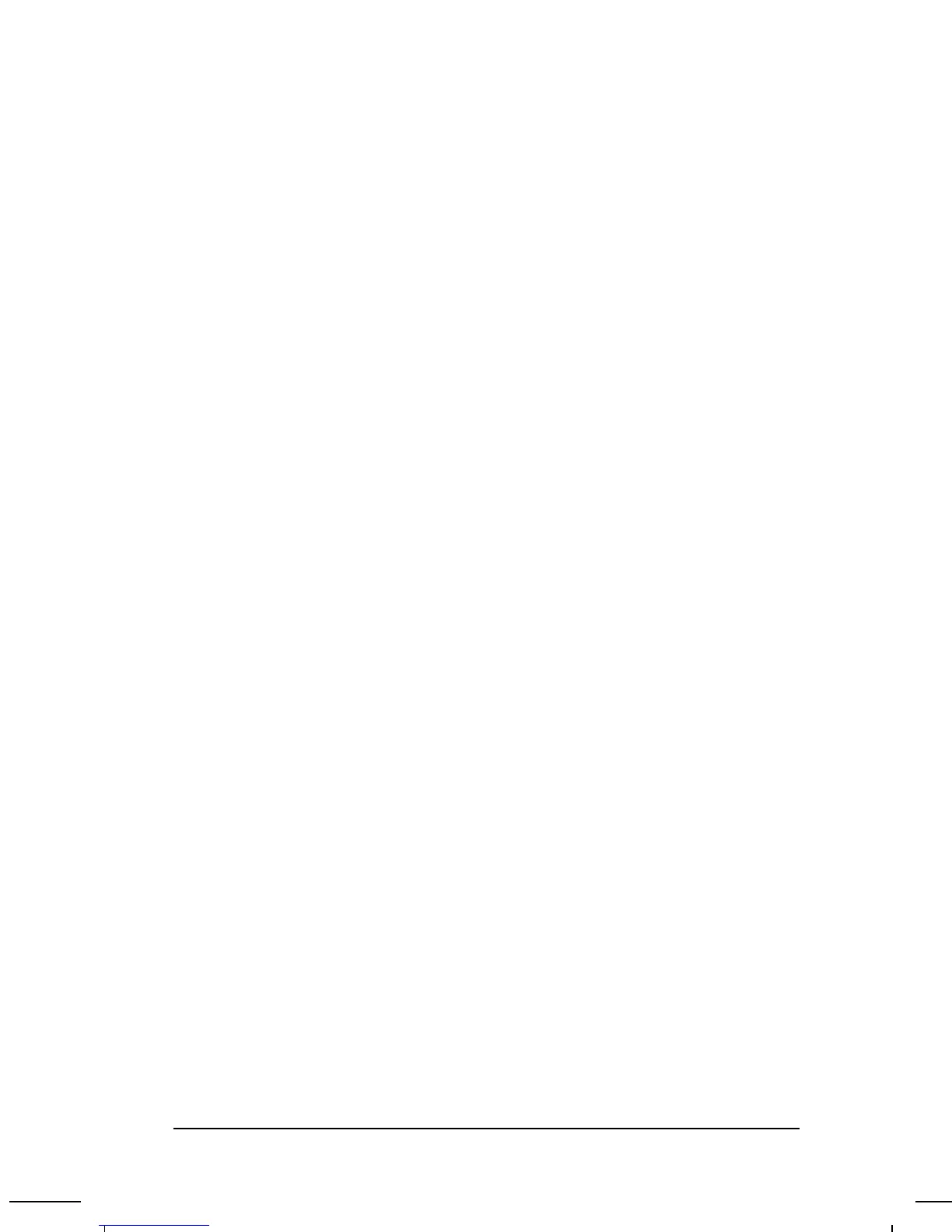. . . . . . . . . . . . . . . . . . . . . . . . .
5. Allow the parts to air dry before reassembling.
6. Replace the ball in the trackball cage.
7. Replace the retaining ring by aligning the notches. Then use
the trackball tool to turn the retaining ring clockwise until it
snaps into place.
8. Replace the battery pack and reconnect the AC Adapter if
necessary.
11-22
Troubleshooting
Part Number: 262446-001 Writer: Dianne Fielden Saved by: Johnnie Abercrombie
Saved Date: 09/17/96 07:49 AM File Name: CH11.DOC
