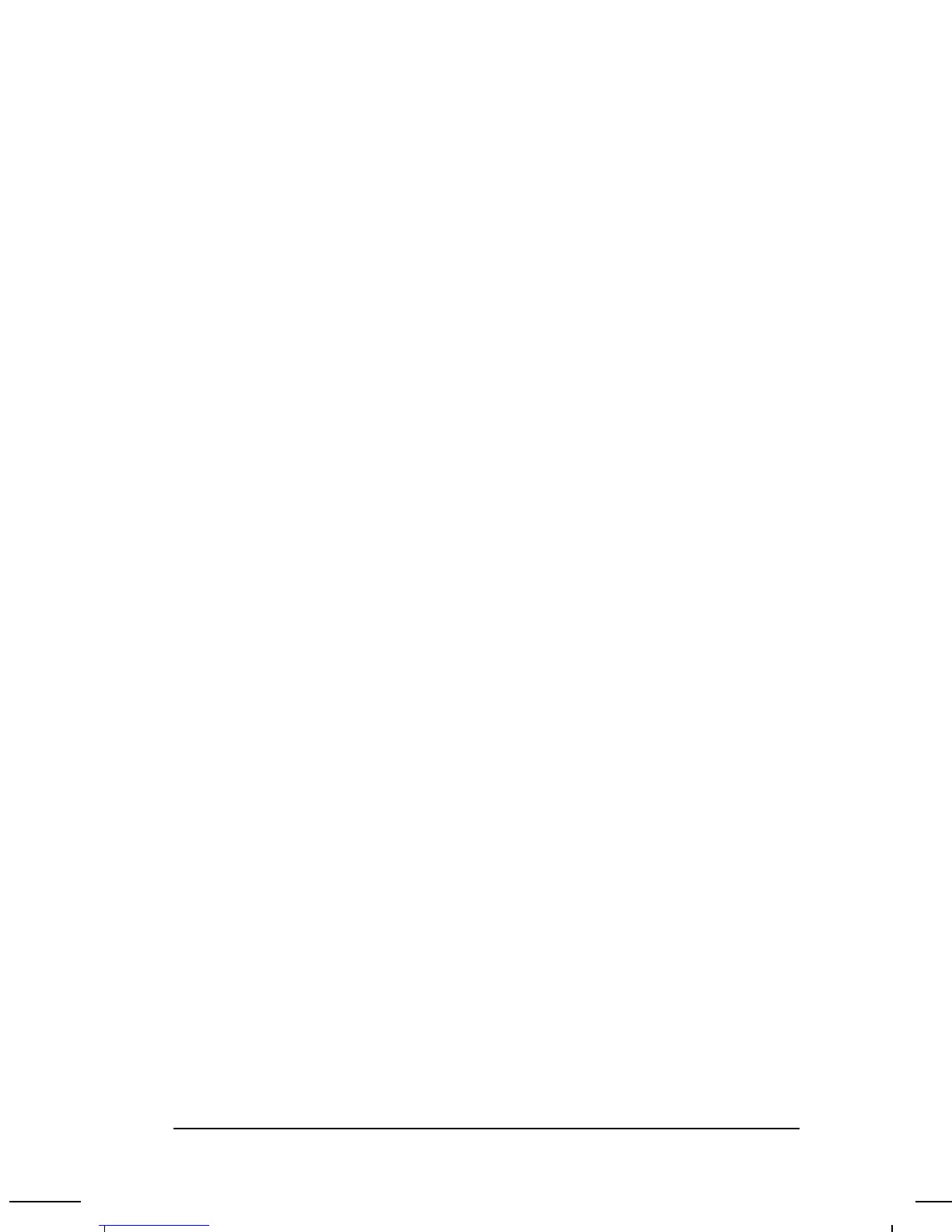. . . . . . . . . . . . . . . . . . . . . . . . .
Interpreting Messages
on the Screen
Many times a message or prompt is displayed on the screen.
However, a message does not necessarily mean that an error con-
dition exists. It may be nothing more than an information mes-
sage about what the computer is doing or a prompt reminding
you to enter information or press a key. The following list shows
typical examples of information messages:
■
A number might be displayed.
The number indicates the amount of memory in the computer.
■
Backing up files to drive A:
This message indicates that MS-DOS is backing up a file to
the diskette in drive A.
■
Exit this utility.
This message prompts you to exit a utility by following the
additional instructions on the screen.
■
A:> or A:
This prompt indicates that you are working from drive A.
■
C:> or C:
This prompt indicates that you are working from the hard
drive.
For error messages during the Power-On Self-Test (POST), see
Appendix B, "POST Error Messages."
Solving Minor Problems
While your computer is configured just for you, problems you
encounter while working may not be unique. Eliminating the
typical problems described in this section may save you time and
money. If you have a problem with your computer, consider the
causes and possible solutions outlined in the following tables.
If the problem appears related to a software application, also
check the documentation provided with the software. You may
discover something you can resolve easily yourself. If the condi-
tion persists, contact your Compaq authorized service provider or
Compaq Customer Support.
11-2
Troubleshooting
Part Number: 262446-001 Writer: Dianne Fielden Saved by: Johnnie Abercrombie
Saved Date: 09/17/96 07:49 AM File Name: CH11.DOC
