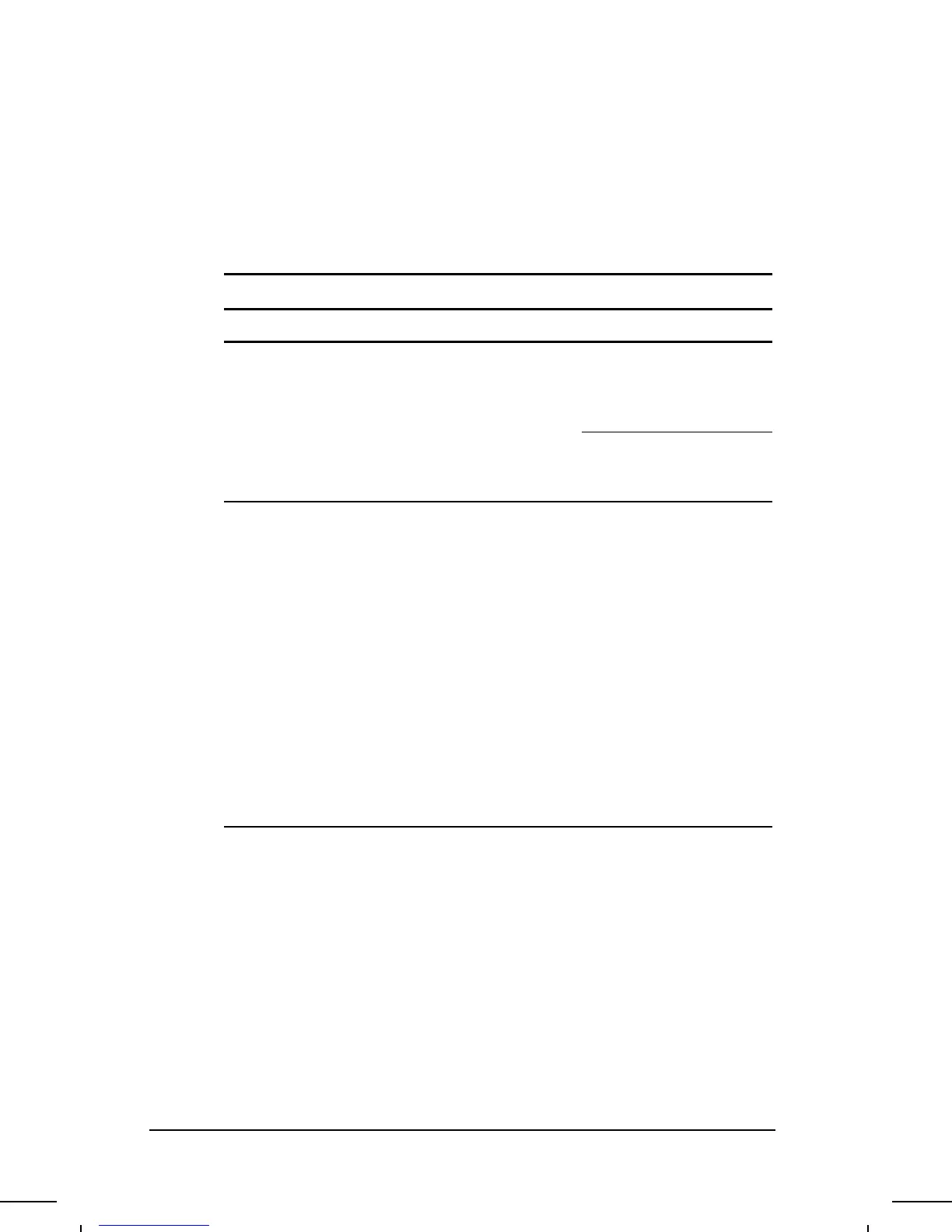. . . . . . . . . . . . . . . . . . . . . . . . .
Solving Battery Problems
Some common causes and solutions for battery problems are
listed in the following table. The "Solving Power Problems"
section in this chapter also may be helpful to you.
Battery Problems and Solutions
Problem Possible Cause Solution
Computer won't turn on
when battery pack is
inserted and AC
dapter is unplugged.
Battery pack is
discharged.
Connect the computer to
an external power
source and charge the
battery pack.
Replace the battery pack
with a fully charged
battery pack.
Computer beeped
and battery indicator
is blinking.
Battery charge is low or
computer has entered a
low-battery condition.
Save any open files and
do one of the following:
■
Connect the computer
to an external power
source, and then
charge the battery
pack.
■
Initiate Hibernation
(press Fn + power
button) to halt the
battery drain until you
can find another
power source or
charge the battery
pack.
Continued
Troubleshooting
11-3
Part Number: 262446-001 Writer: Dianne Fielden Saved by: Johnnie Abercrombie
Saved Date: 09/17/96 07:49 AM File Name: CH11.DOC
