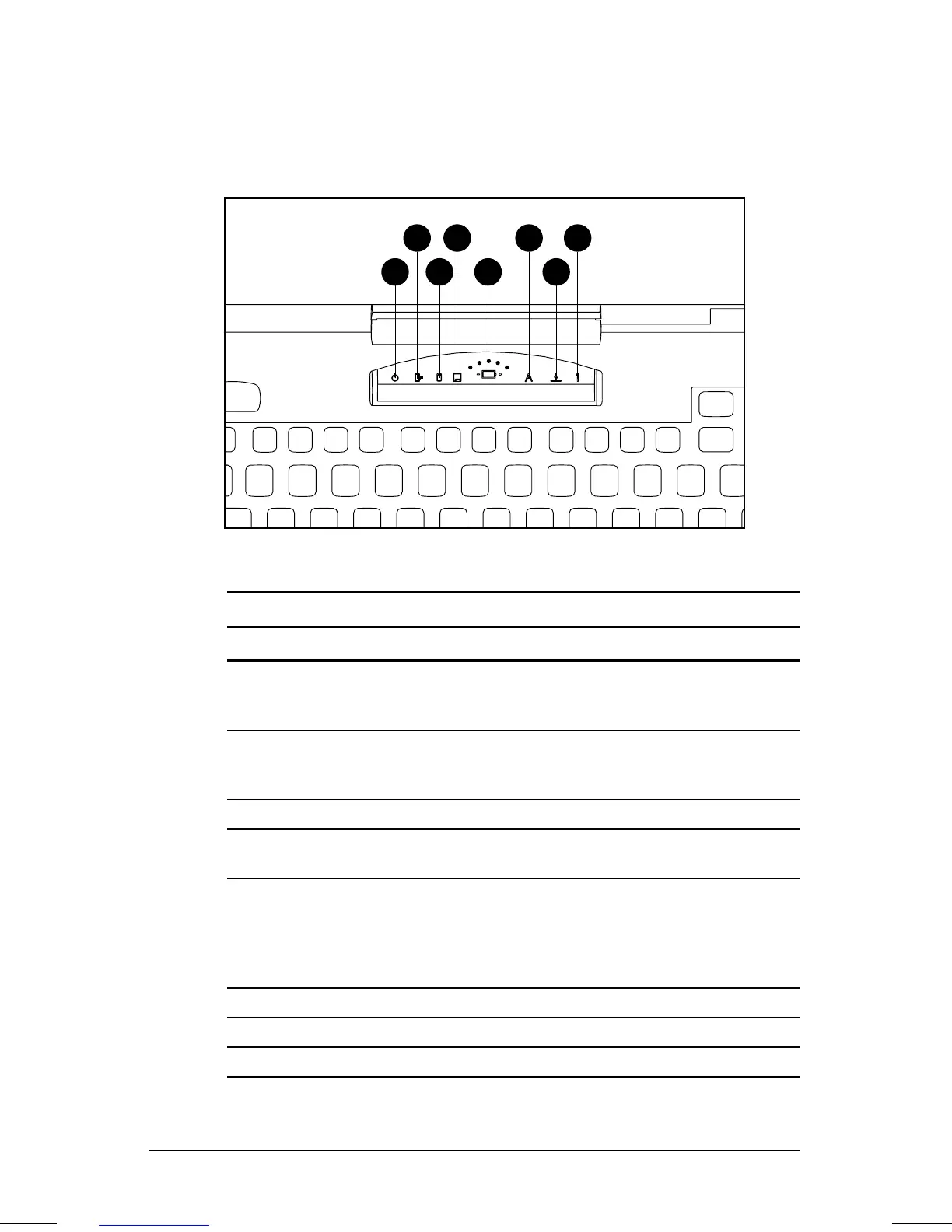. . . . . . . . . . . . . . . . . . . . . . . . .
2-4
Taking a Look at the Computer
Part Number: 262446-001 Writer: Dianne Fielden Saved by: Johnnie Abercrombie
Saved Date: 08/26/96 2:30 PM 12:22 PM File Name: CH2.DOC
Status Panel Indicators
Status Panel Indicators
Status Panel Indicators
Ref. Indicator Function
n
Power/
standby
Turns on when power to the computer is turned on.
Blinks when computer is in Standby (Suspend). Turns off
when computer is in Hibernation or powered off.
o
Battery
charge
Turns on when computer is turned on and when battery
is fast charging. Blinks for low-battery condition. Turns
off when battery pack is fully charged.
p
Hard drive Turns on when hard drive is being accessed.
q
Diskette
drive
Turns on when diskette drive is being accessed.
r
Battery
gauge
Shows voltage remaining in battery pack when running
on battery power. Indicators do not represent equal
quantities of time. Only one indicator is on at a time.
Computer is in a low-battery condition when the
indicator next to the - (minus) icon comes on.
s
Caps Lock Turns on when Caps Lock function is on.
t
Scroll Lock Turns on when the Scroll key is pressed.
u
Num Lock Turns on when the NumLk function is on.
