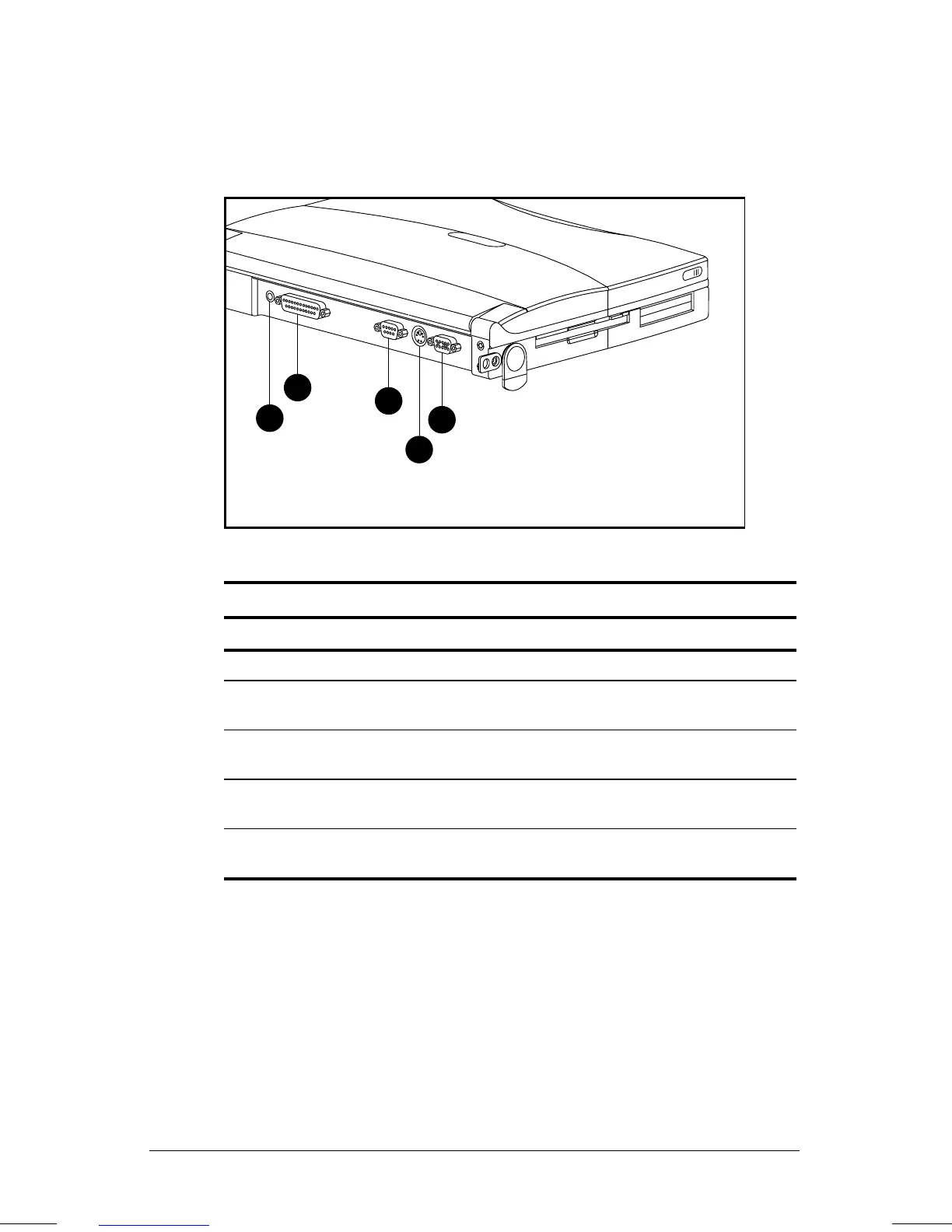. . . . . . . . . . . . . . . . . . . . . . . . .
2-6
Taking a Look at the Computer
Part Number: 262446-001 Writer: Dianne Fielden Saved by: Johnnie Abercrombie
Saved Date: 08/26/96 2:30 PM 12:22 PM File Name: CH2.DOC
Rear Components
Rear Components
Components on the Rear of Computer
Ref. Component Function
n
Power connector Connects the AC Adapter cable.
o
Parallel connector Connects optional parallel devices,
such as a printer.
p
Serial connector Connects optional serial devices, such
as a mouse or CD-ROM drive.
q
Keyboard/mouse connector Connects an external keyboard, mouse,
or other pointing device.
r
External monitor
connector
Connects an external monitor.
