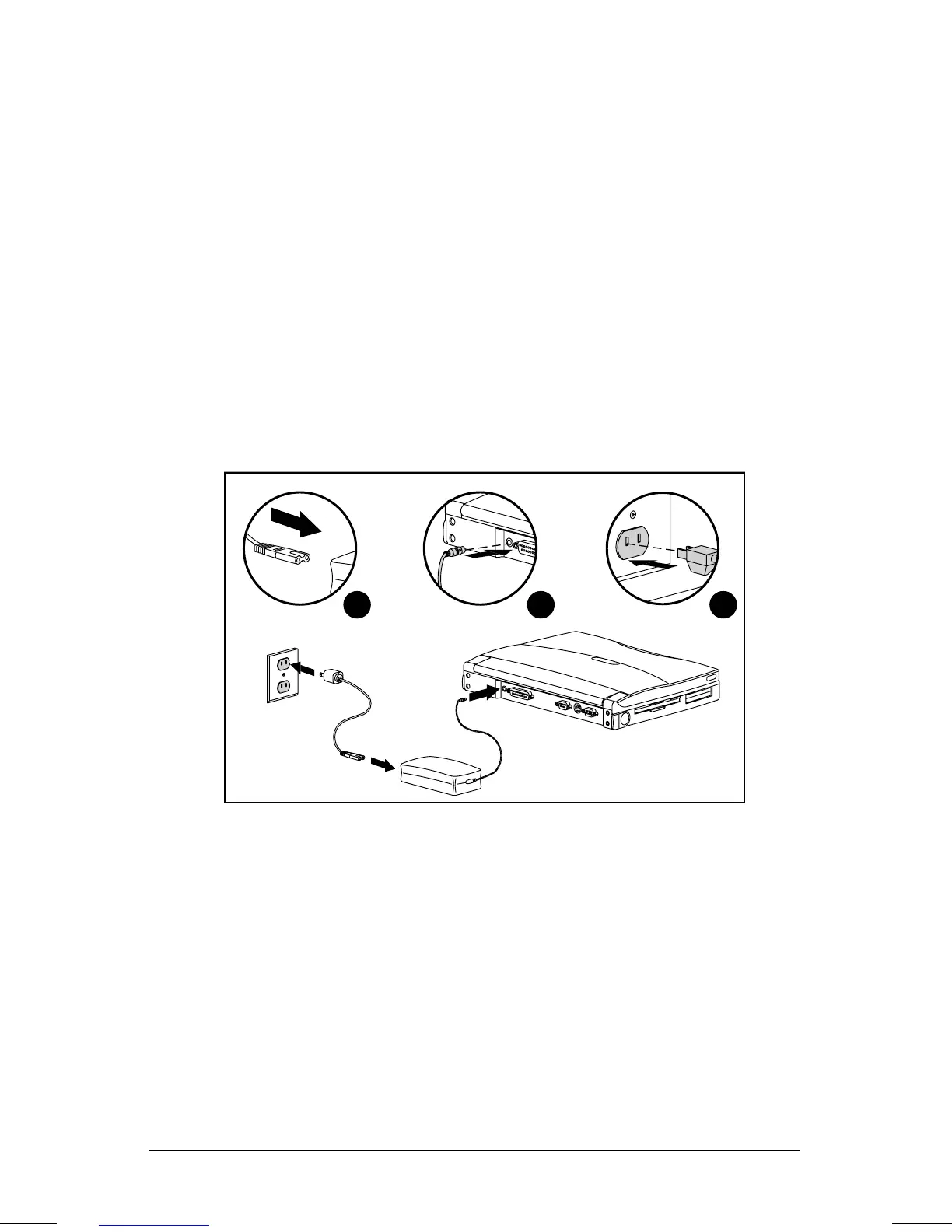. . . . . . . . . . . . . . . . . . . . . . . . .
4-6
Managing Power
Part Number: 262446-001 Writer: JohnnieA Saved by: Johnnie Abercrombie
Saved Date: 09/17/96 12:26 PM File Name: CH4.DOC
Using AC Power
They way you connect the AC Adapter to the computer depends on
the type of adapter that came with your computer.
To connect the AC Adapter
Follow these steps to connect the AC Adapter:
1. Connect the power cord to the AC Adapter n.
2. Plug the AC Adapter cable o into the computer.
3. Plug the power cord p into an electrical outlet.
4. Turn on the computer.
Connecting an AC Adapter with Power Cord to the Computer
