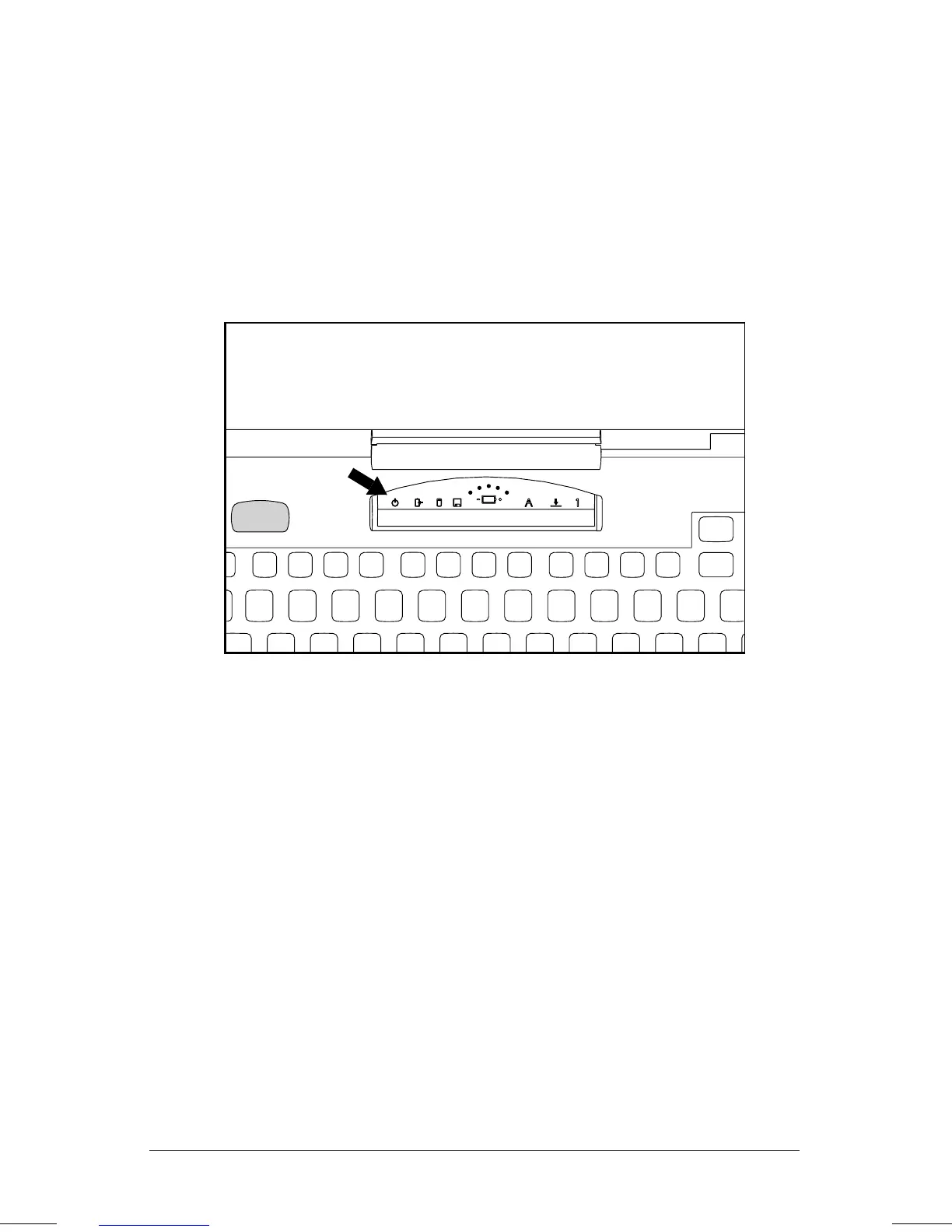. . . . . . . . . . . . . . . . . . . . . . . . .
4-2
Managing Power
Part Number: 262446-001 Writer: JohnnieA Saved by: Johnnie Abercrombie
Saved Date: 09/17/96 12:26 PM File Name: CH4.DOC
Power Button
The power button performs the following functions:
■
Turns on the computer
—Press the power button once when the
computer is off, in Standby (also called Suspend), or in Hibernation.
When you turn on the computer, the power/standby indicator on the
status panel lights up.
Power Button and Power/Standby Indicator Light
■
Initiates Standby (Suspend)—Press the power button once when
the computer is on.
NOTE
: Suspend can also be accessed from the Start menu.
■
Initiates Hibernation—Press
Fn
+ power button.
■
Exits Standby or Hibernation—Press the power button after the
computer has entered Standby or Hibernation.
