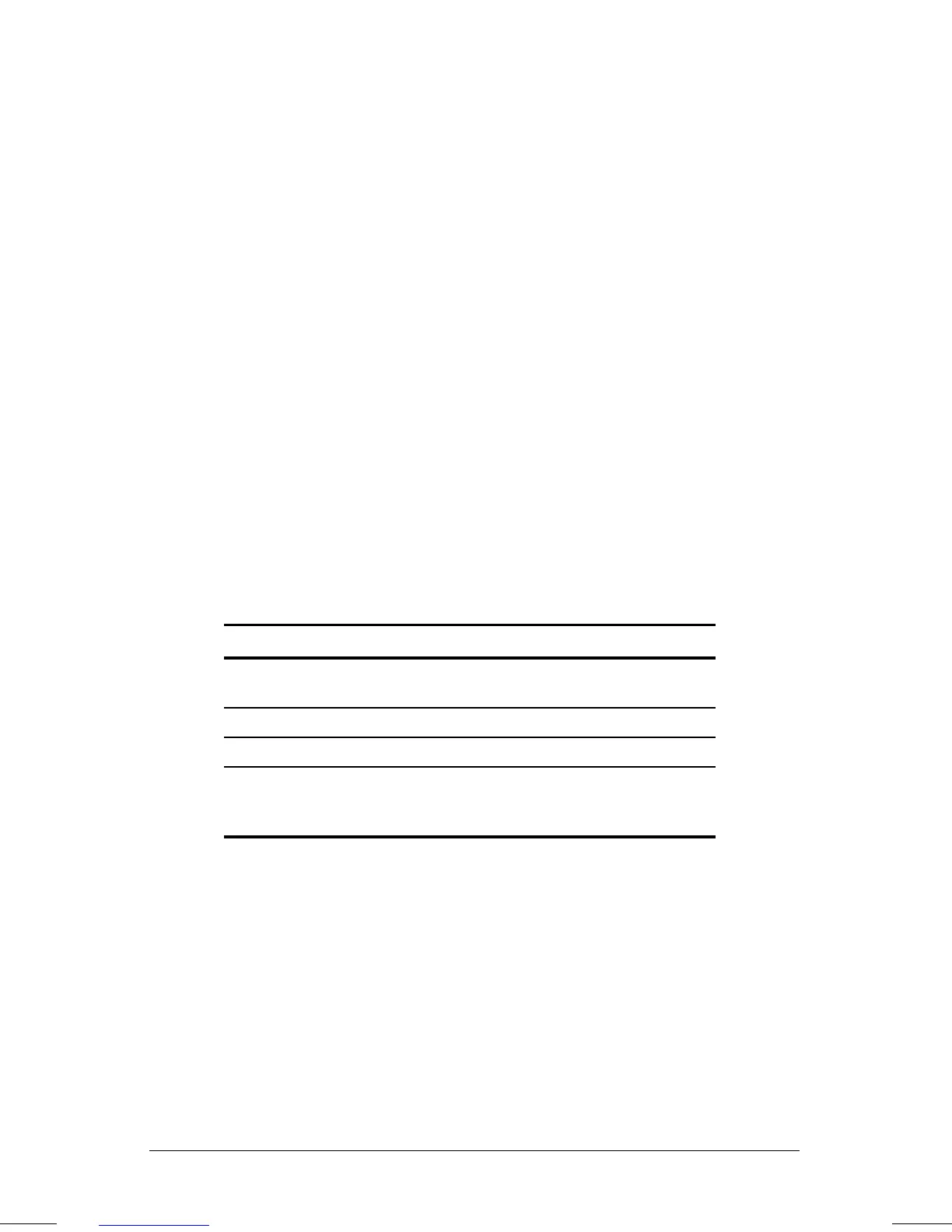. . . . . . . . . . . . . . . . . . . . . . . . .
4-14
Managing Power
Part Number: 262446-001 Writer: JohnnieA Saved by: Johnnie Abercrombie
Saved Date: 09/17/96 12:26 PM File Name: CH4.DOC
Power Properties
Power Properties is a series of features that allows you to monitor
how AC and battery power are used in your computer. It controls
most of the computer components, including hard drive, processor,
and display.
To conserve the battery, the computer can be preset to shut down
power to a component after a specified period of inactivity (called a
timeout). In addition to other features, Power Properties allows you
to preset timeouts.
To get to Power Properties:
1. Click Start.
2. Click Settings.
3. Click Control Panel.
4. Double-click the Power icon.
Power Properties contains several tabs that allow you to view or set
the following:
If you want to: Click this tab:
Set battery conservation levels and
enable/disable warning beeps.
Conservation Settings
Select power settings for PC Card slots PC Card Power
Select Hibernation Settings Hibernation
Enable and disable the AC Energy Saver
and customize Energy Save monitor
values
AC Energy
NOTE:
To get to Standby (also called Suspend), click Suspend on
the Windows Start menu.
