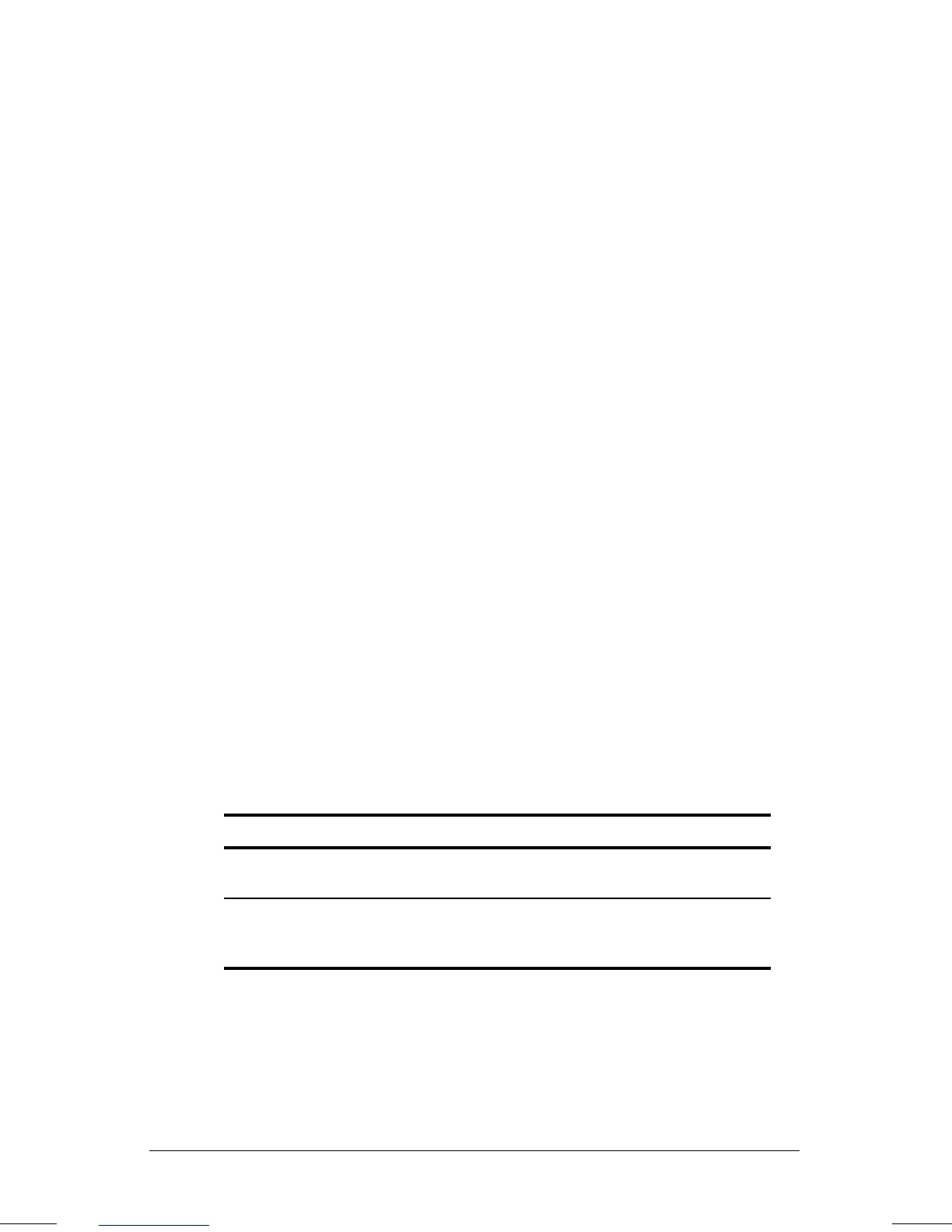. . . . . . . . . . . . . . . . . . . . . . . . .
Chapter 7
Connecting External Equipment
7-1
Part Number: 262446-002 Writer: Lorise Fazio Saved by: Johnnie Abercrombie
Saved Date: 08/26/96 3:21 PM 12:28 PM File Name: CH7.DOC
Connecting External
Equipment
This chapter familiarizes you with the procedures and utilities
needed to connect external equipment to your computer, including:
■
Device Manager utility
■
Add New Hardware icon
■
Printer
■
AC Adapter
■
Automobile Adapter
■
External keyboard
■
External monitor
■
Mouse or external trackball
Device Manager Utility
Device Manager is the primary tool for viewing and manipulating
your system configuration. It allows you to view your external
equipment and internal devices, including keyboard, modem, disk
drives, and monitor. To get to the Device Manager, click the
Control Panel on the Start menu and double-click the System icon.
The Device Manager allows you to view and change your system
configuration in the following ways:
If you want to: Click this tab:
Look at system resources or
print out a system summary.
View Devices by Type
Change drivers; install drivers; learn
the status and compatibility of
installed devices
View Devices by Connection
