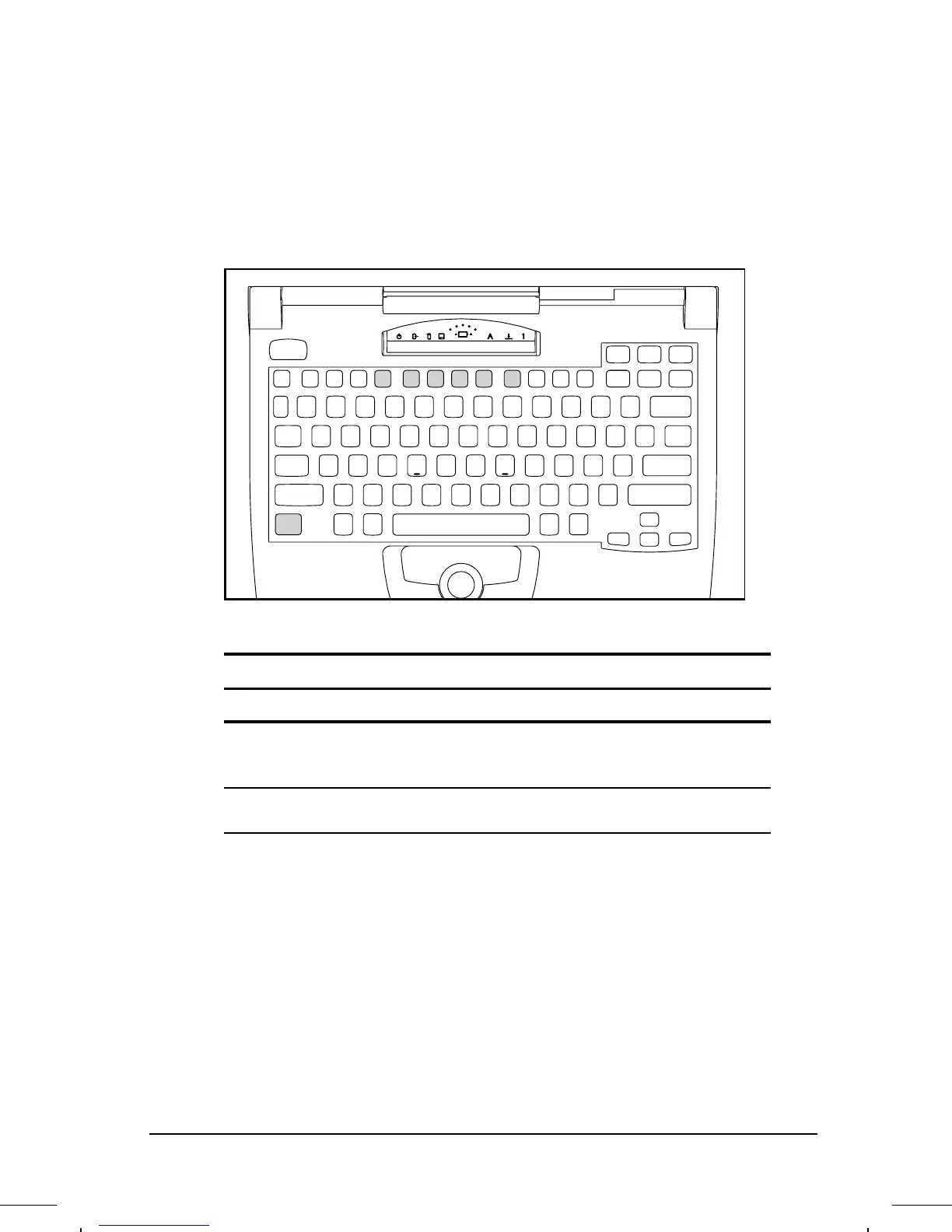. . . . . . . . . . . . . . . . . . . . . . . . .
Using the Keyboard
3-3
Part Number: 262446-001 Writer: Dianne Fielden Saved by: JohnnieA
Saved Date: 02/27/96 1:08 PM 12:24 PM File Name: CH3.DOC
Using the Hotkeys
The hotkey combinations (
Fn+F4
through
F9
) simplify special
computer operations. These hotkeys
cannot
be accessed from an
external keyboard.
Hotkeys
Hotkey Assignments and Functions
Feature Hotkeys Function
Switching to the
External Monitor
Fn+F4 Toggles three ways between computer
display, external monitor display, or both
displays simultaneously.
System Beeps Fn+F5 Turns on or off the system beeps, such as
for Standby, low battery, and POST.
Continued
