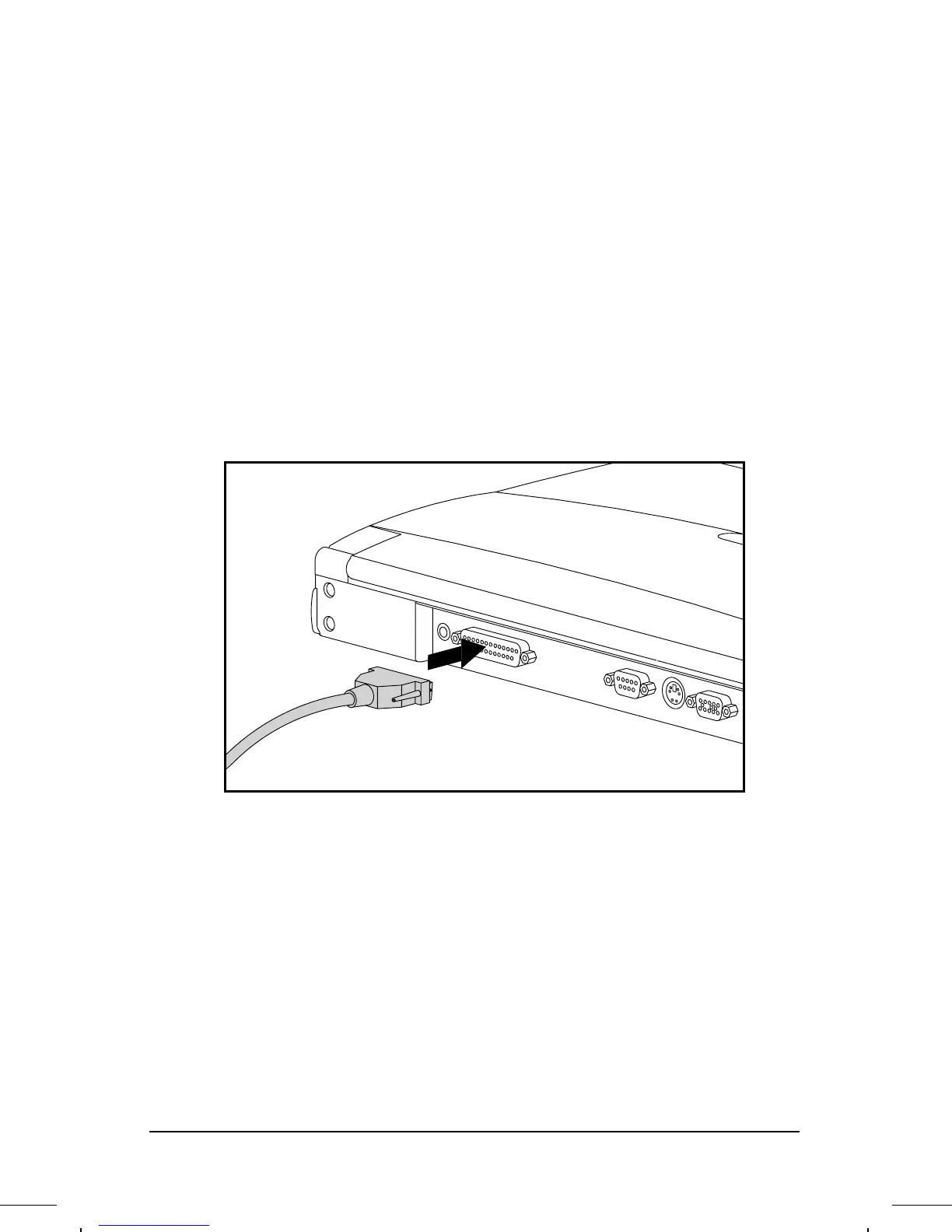. . . . . . . . . . . . . . . . . . . . . . . . .
7-2
Connecting External Equipment
Part Number: 262446-002 Writer: Lorise Fazio Saved by: Johnnie Abercrombie
Saved Date: 08/26/96 3:21 PM 12:28 PM File Name: CH7.DOC
Add New Hardware Icon
Add New Hardware helps you install a new piece of hardware
quickly. Also, it will automatically detect installed hardware. To get
to Add New Hardware, go to the Control Panel, double-click the
Add New Hardware icon, and follow the instructions on the screen.
Connecting a Printer
To connect a printer to your computer, follow these steps:
1. Shut down the computer and printer by pressing Shut Down on
the Windows Start menu.
2. Plug the printer end of the printer signal cable into the printer.
Connecting a Printer to the Computer
3. Plug the printer power cord into a properly grounded electrical
outlet.
4. Turn on the printer.
5. Turn on the computer
NOTE
: Before using the printer for the first time, consult the
printer documentation and printer device driver configuration
information and instructions.
