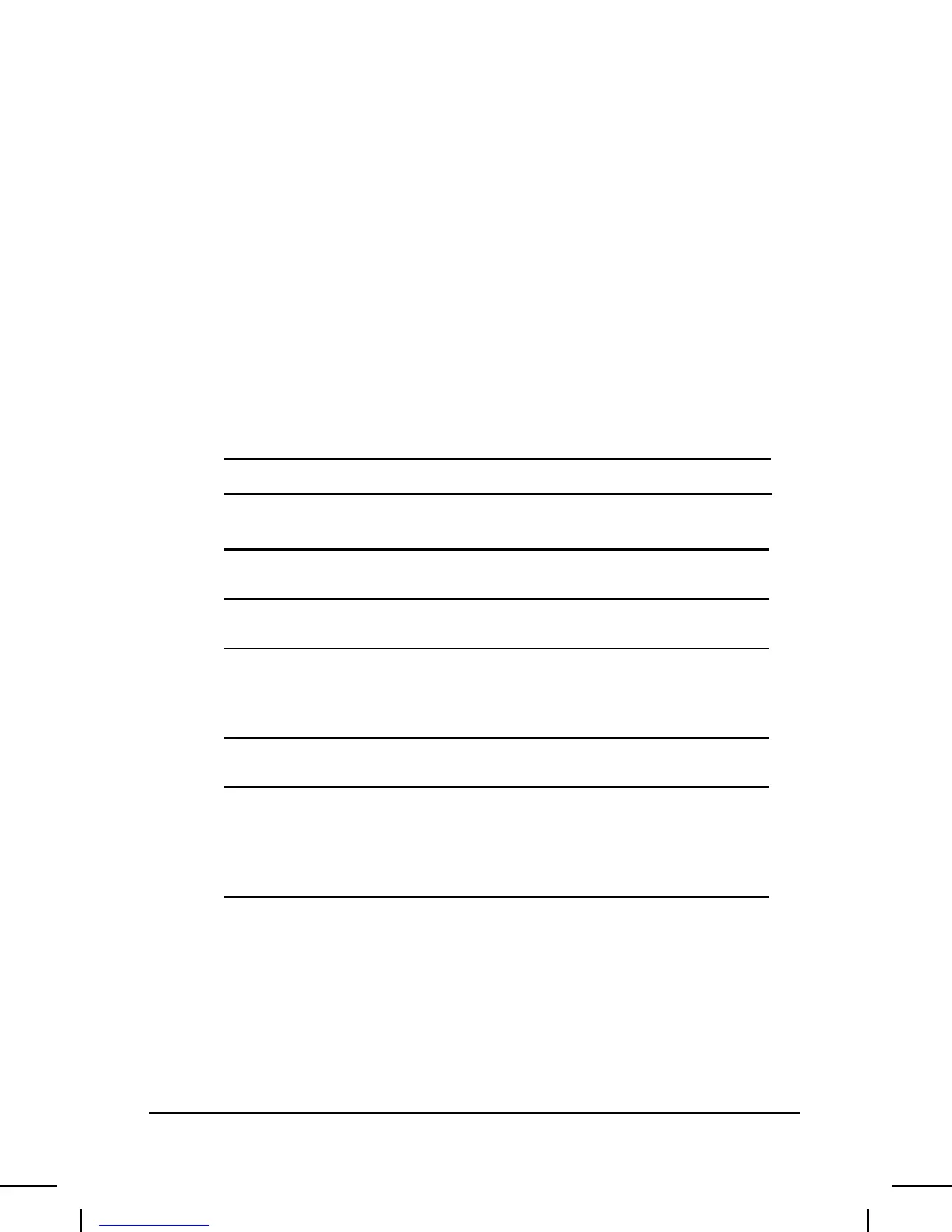. . . . . . . . . . . . . . . . . . . . . . . . .
Appendix B
POST Error Messages
B-1
Part Number: 262446-001 Writer: Dianne Fielden Saved by: JohnnieA
Saved Date: 02/29/96 11:04 AM 12:17 PM File Name: APPB.DOC
POST Error Messages
The following table lists selected error codes that you may
encounter during the Power-On Self-Test (POST). The POST
occurs after you first turn on the computer. A successful POST is
followed by one or two short beeps.
If one of the error codes listed below is displayed on the screen
during POST, follow the instructions in the recommended action. If
you receive an error code not listed here, contact your Compaq
authorized service provider. You also may wish to run Computer
Checkup; see Chapter 10, "Diagnostics," for information about this
utility.
POST Error Codes
Error
Code Beeps
Probable
Cause Action
162-System
Options Error
2S Configuration
error
Run Computer Checkup
(See Chapter 10.)
162-System
Options Not Set
2S Configuration
incorrect
Run Computer Checkup
(See Chapter 10.)
162-System
Options Not Set
(Run SETUP)
2S CMOS reflects
that an invalid
configuration
has been set
Run Computer Checkup
(See Chapter 10.)
163-Time & Date
Not Set
2S Invalid time Run Computer Checkup
(See Chapter 10.)
164-Memory
Increase Detected
2S Discrepancy in
the memory size
found compared
to the one stored
in CMOS
No action is required
Continued
