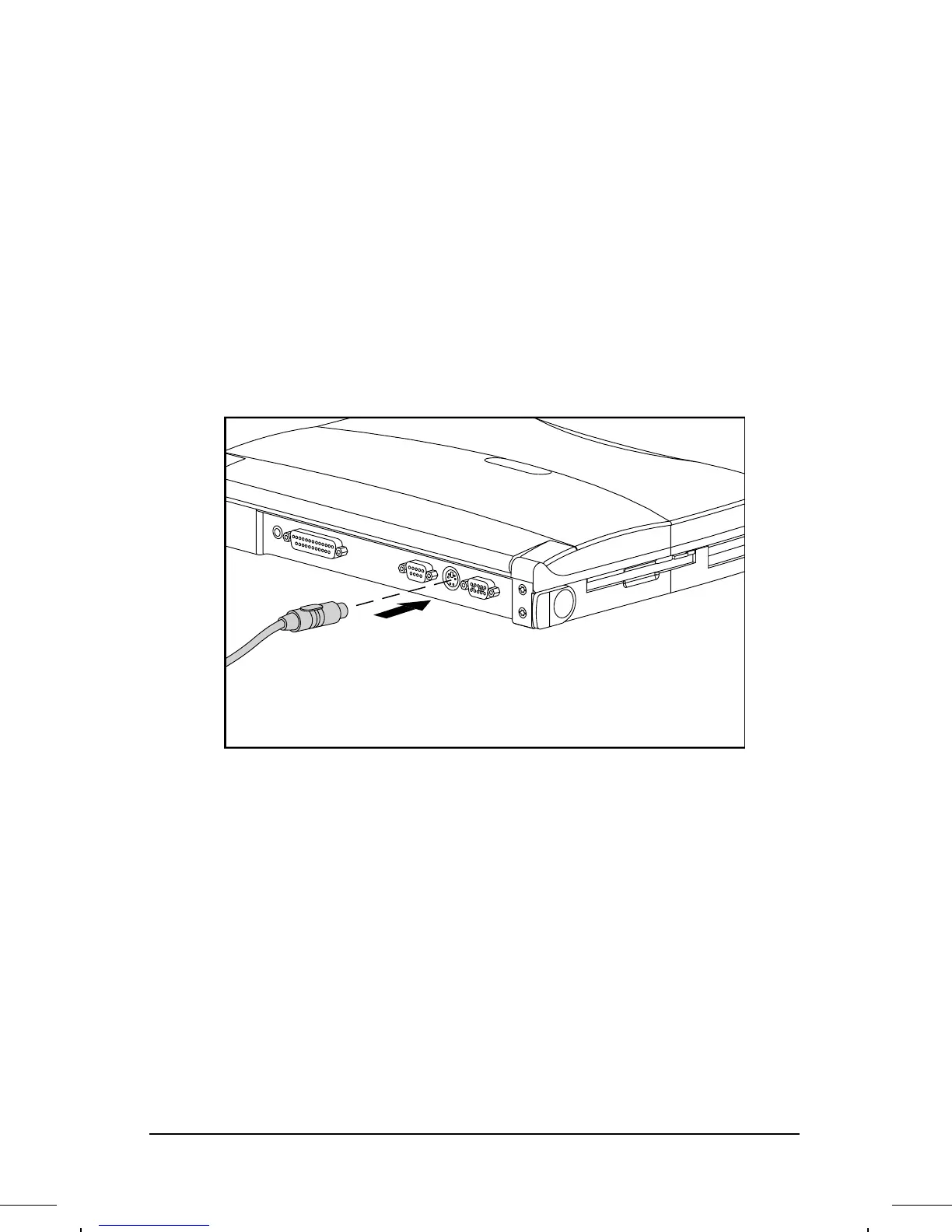. . . . . . . . . . . . . . . . . . . . . . . . .
Connecting External Equipment
7-5
Part Number: 262446-002 Writer: Lorise Fazio Saved by: Johnnie Abercrombie
Saved Date: 08/26/96 3:21 PM 12:28 PM File Name: CH7.DOC
Connecting an External Enhanced Keyboard
To connect an external enhanced keyboard, complete the following steps:
1. With the computer turned on, initiate Standby (Suspend) by
pressing the power button on the computer.
2. Connect the keyboard cable to the keyboard connector on the
computer.
3. Exit Standby by pressing the power button. The external
keyboard will be enabled and the computer keyboard will be
disabled.
Connecting an External Keyboard to the Computer
