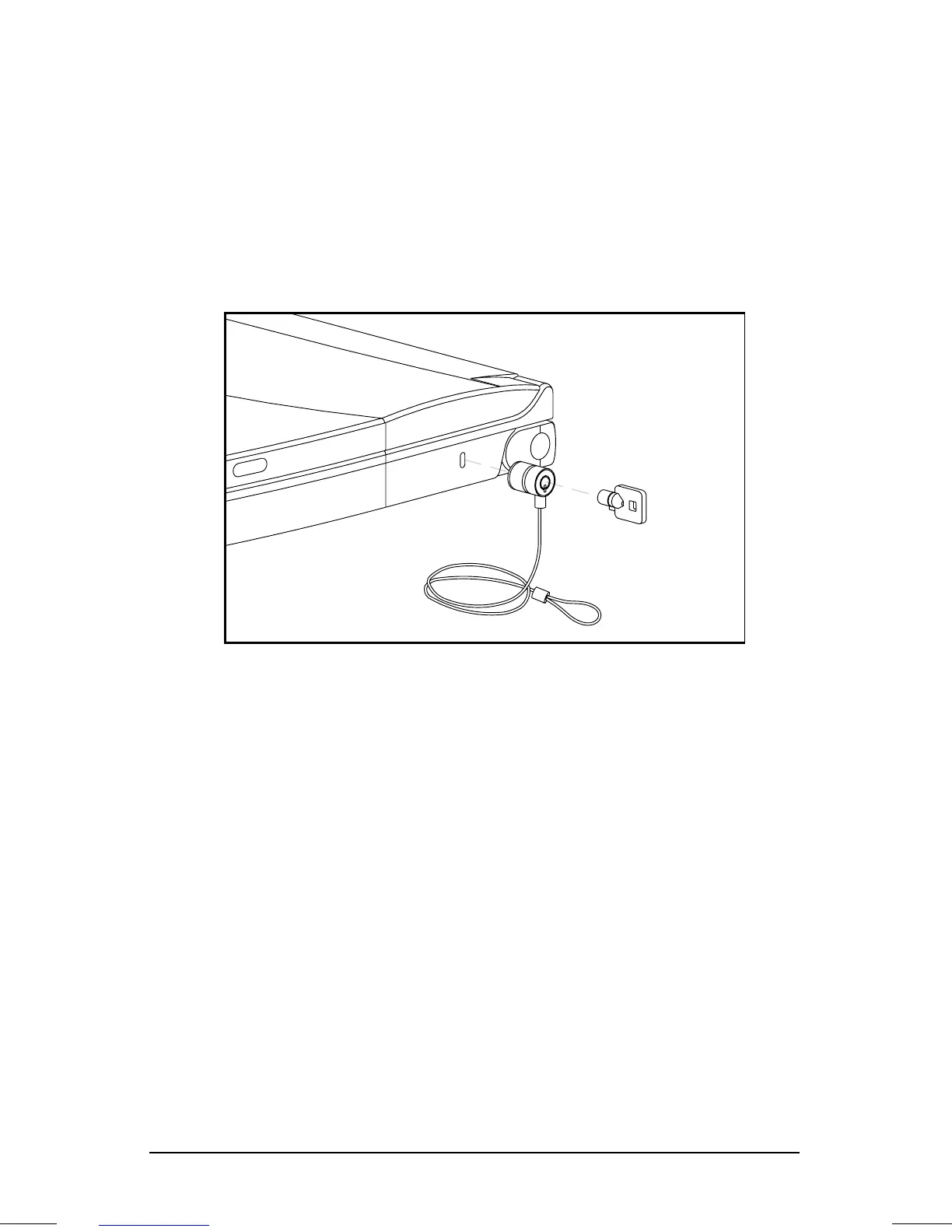. . . . . . . . . . . . . . . . . . . . . . . . .
Using Security
5-7
Part Number: 262446-001 Writer: Dianne Fielden Saved by: JohnnieA
Saved Date: 02/27/96 1:16 PM 12:27 PM File Name: CH5.DOC
Using a Cable Lock
In order to secure your computer and prevent it from being stolen or
accidentally disconnected, you may want to use a cable lock. A
cable lock can be purchased from Kensington Microware Limited
and major dealers worldwide. Ask for the Kensington MicroSaver
Security System Model 64068.
Using a Cable Lock
To attach the cable lock:
1. Loop the cable around a fixed object to which you want to secure
the computer.
2. Insert the lock end of the cable through the loop end of the cable.
3. Insert the key into the lock and turn it.
4. Remove the key.
