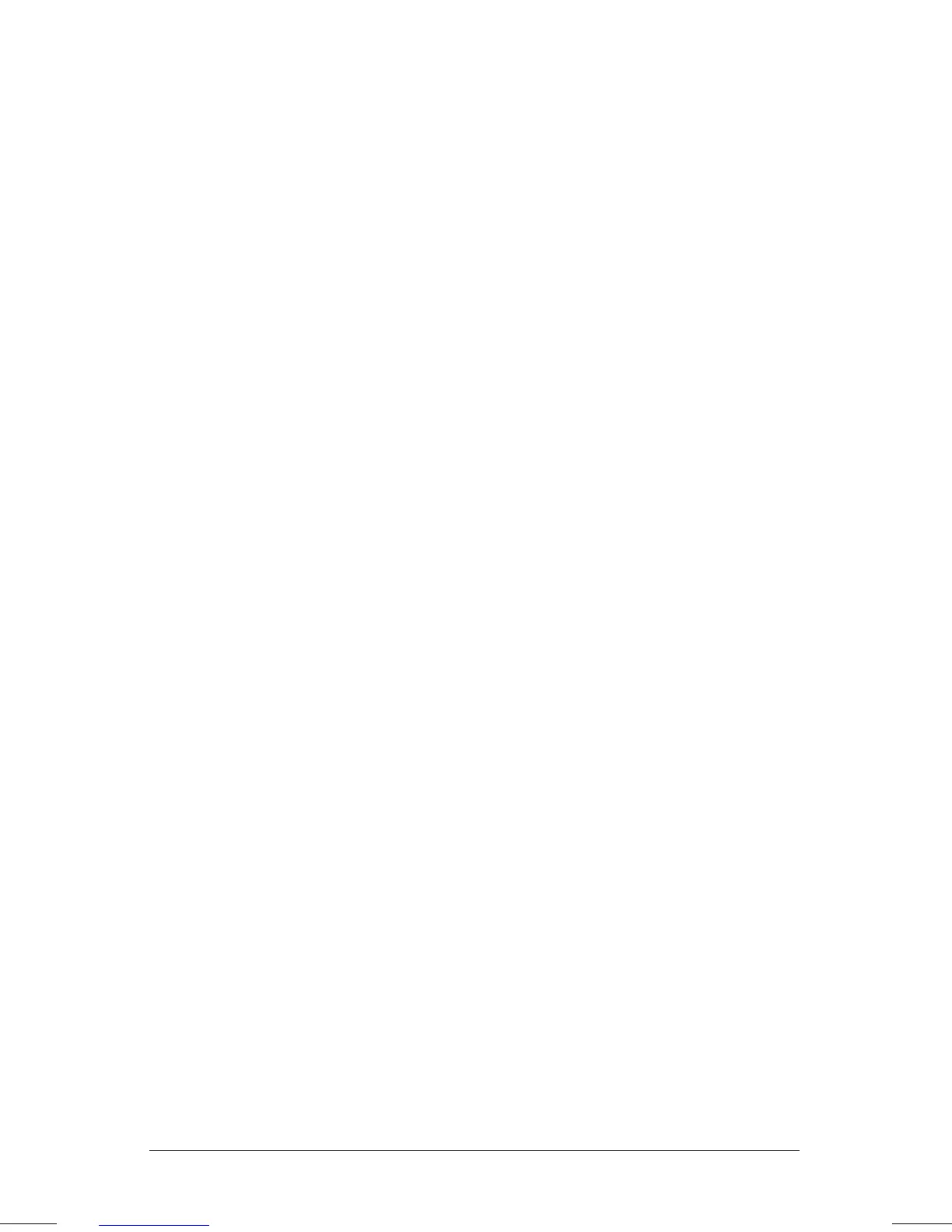. . . . . . . . . . . . . . . . . . . . . . . . .
Chapter 5
Using Security
5-1
Part Number: 262446-001 Writer: Dianne Fielden Saved by: JohnnieA
Saved Date: 02/27/96 1:16 PM 12:27 PM File Name: CH5.DOC
Using Security
The security features installed on your computer allow you to
customize the security measures you prefer. The computer provides
security features to set passwords, QuickLock the pointing device
and keyboard, and QuickBlank the screen.
This chapter describes how to set and modify the following security
features:
■ Passwords properties
■ Power-on password
■ Setup password
■ Quick controls
■ Cable lock
