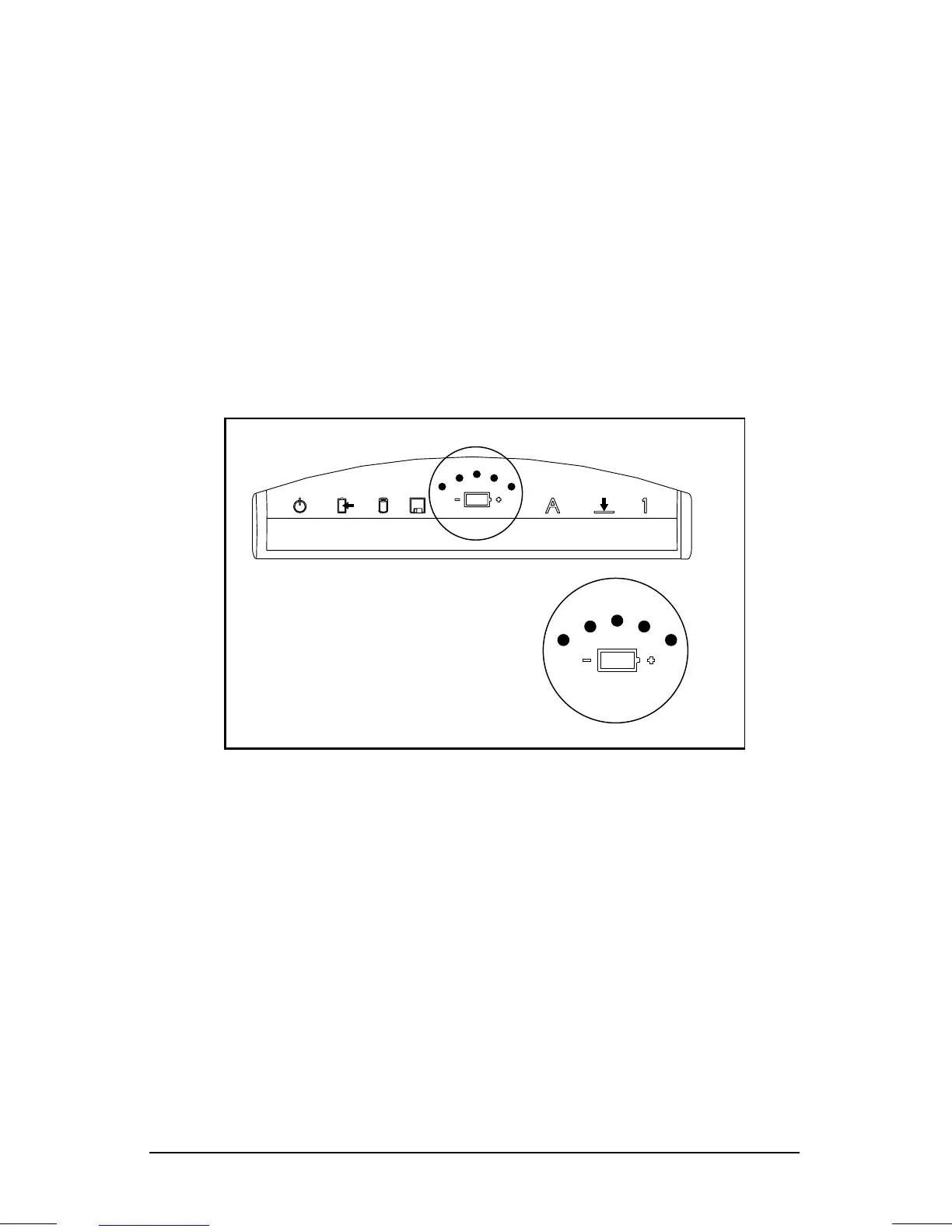. . . . . . . . . . . . . . . . . . . . . . . . .
Managing Power
4-7
Part Number: 262446-001 Writer: JohnnieA Saved by: Johnnie Abercrombie
Saved Date: 09/17/96 12:26 PM File Name: CH4.DOC
Using Battery Power
Reading the Battery Gauge
The battery gauge, located on the status panel, has five indicator lights
that represent the amount of power remaining in the battery pack.
The indicators do not represent equal amounts of time. Instead, one
indicator at a time turns on to indicate how much battery power
remains. The computer is fully charged when the indicator next to
the plus (+) sign turns on. The computer is in a low-battery
condition when the indicator next to the minus (-) sign turns on.
Battery Gauge
