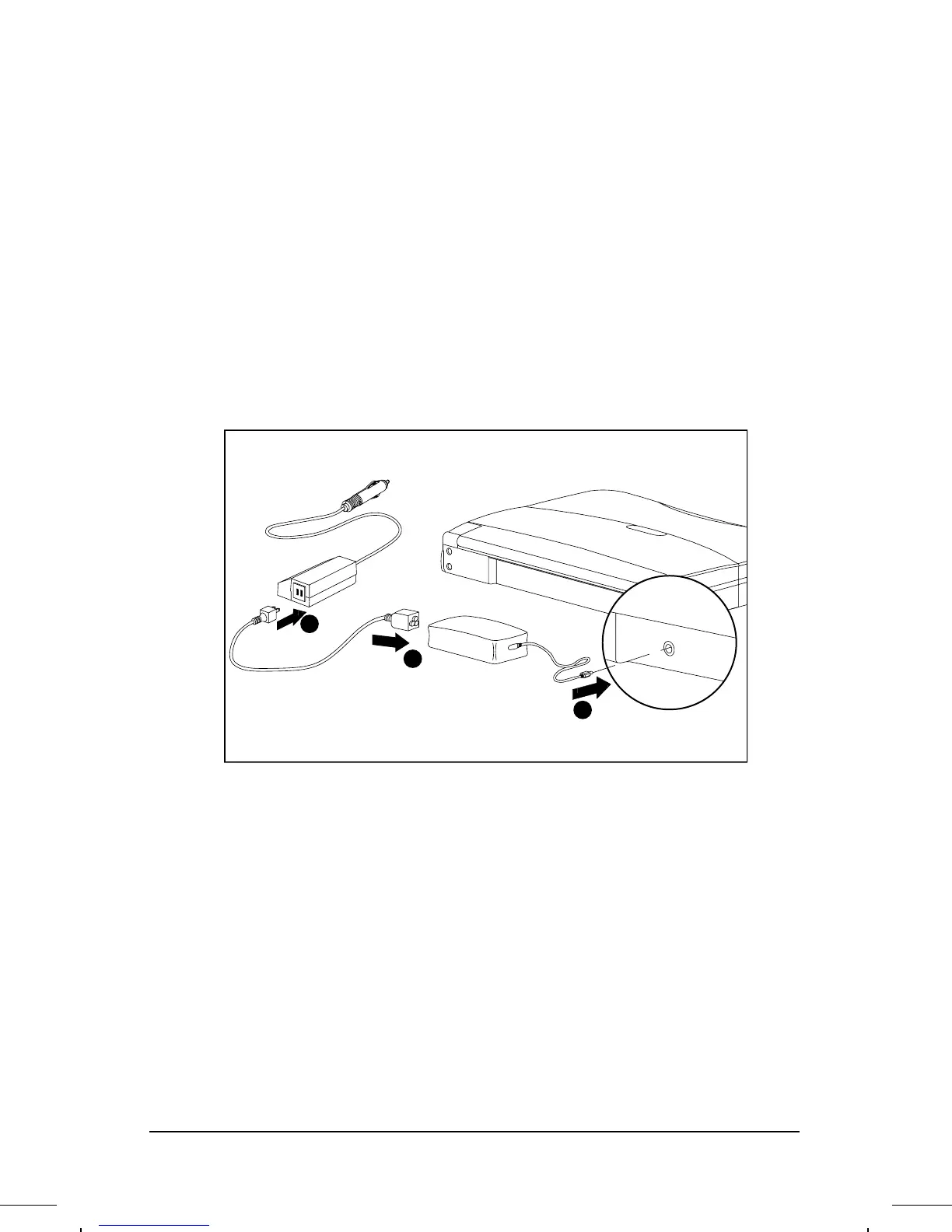. . . . . . . . . . . . . . . . . . . . . . . . .
7-4
Connecting External Equipment
Part Number: 262446-002 Writer: Lorise Fazio Saved by: Johnnie Abercrombie
Saved Date: 08/26/96 3:21 PM 12:28 PM File Name: CH7.DOC
Connecting the Automobile Adapter
To connect the Automobile Adapter to the computer:
1. Turn on the vehicle’s engine
2. Plug one end of the power cord into the automobile adapter ❶
and the other end into the AC Adapter ❷.
3. Connect the AC Adapter cable ❸ to the power connector on the
computer.
4. Insert the Automobile Adapter cable into the cigarette lighter
socket.
Connecting an Automobile Adapter to the Computer
