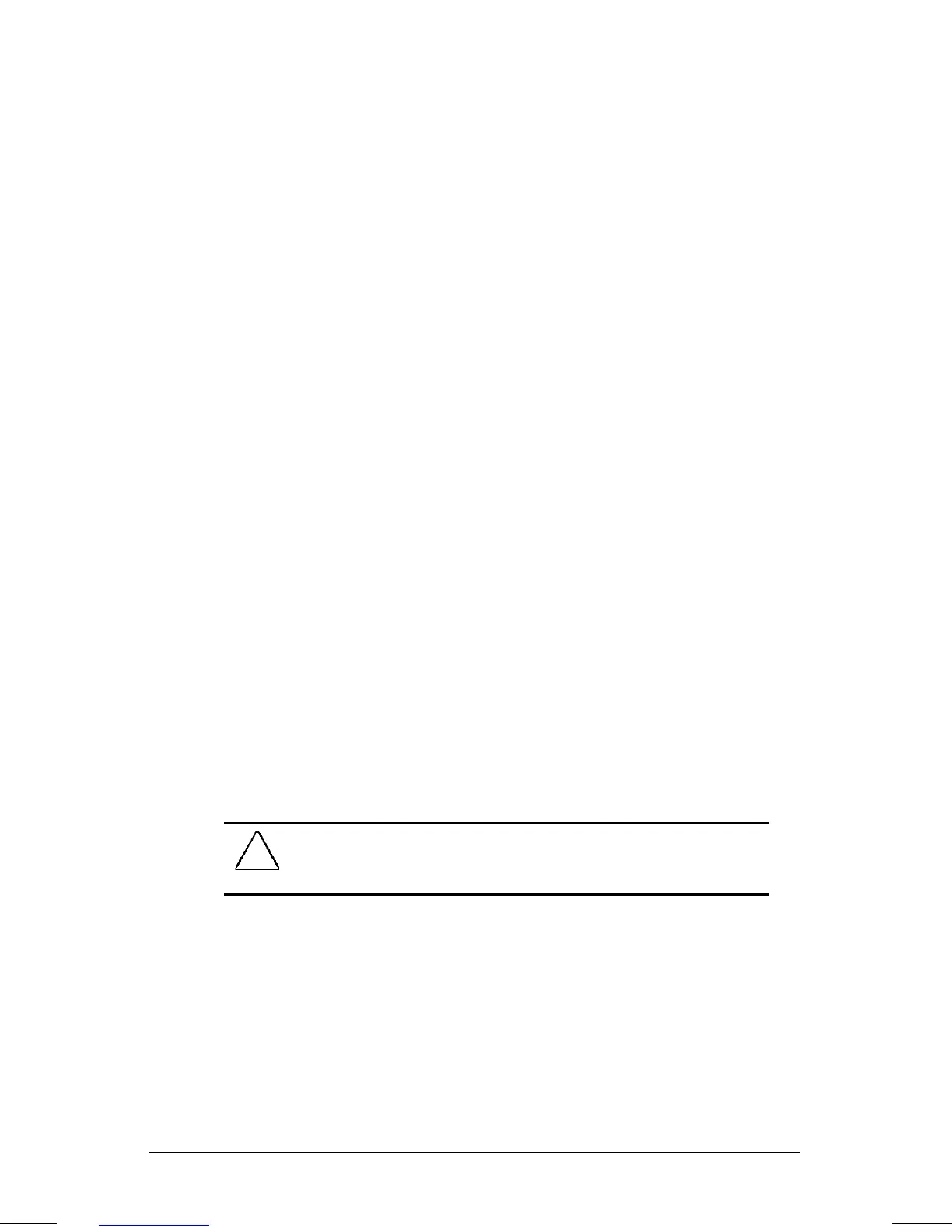. . . . . . . . . . . . . . . . . . . . . . . . .
Managing Power
4-17
Part Number: 262446-001 Writer: JohnnieA Saved by: Johnnie Abercrombie
Saved Date: 09/17/96 12:26 PM File Name: CH4.DOC
Selecting a Battery Conservation Level
with Hotkeys
You can also change the default levels of battery conservation by
pressing
Fn+F7
to display a popup window indicating the current
level. Use the left or right arrow keys to select a different level.
Using the AC Energy Saver
The AC Energy Saver feature allows the hard disk idle and screen
save timeouts to initiate after a period of computer inactivity while
the computer is connected to AC power. Enabling this feature saves
money on your electric bill.
You can turn the Energy Saver feature on or off through the AC
Energy Saver tab in Power Properties. The Energy Saver feature is
supported in MS-DOS, Windows 3.1, and Windows 95 operating
systems.
The Energy Saver feature is network compatible when using
network PC Cards, when the PC Card power setting is set to the
"on" position.
The Energy Saver feature, when used in conjunction with an
external Energy Star compliant monitor, will support the power-
down features of the monitor. Enabling the Energy Save Monitor
feature allows the external monitor to go into low-power mode
when the screen save timeout occurs.
To take advantage of this energy savings, the external monitor
feature has been preset to power down after 10 minutes. This setting
can be modified or disabled by accessing the Energy Saver menu.
CAUTION:
Using the Energy Save Monitor feature with non-Energy Star
compliant monitors may cause video distortion when the Screen Save
timeout occurs.
