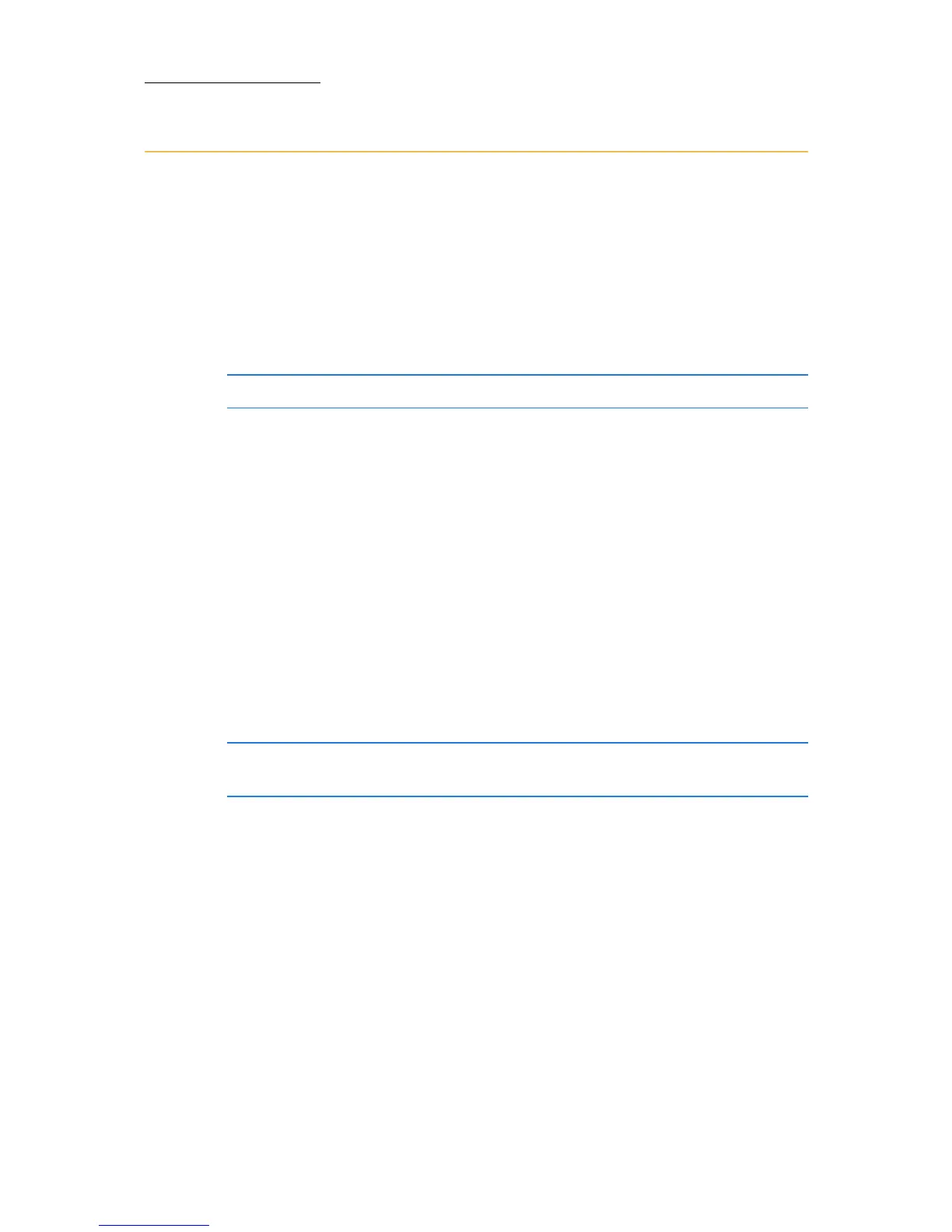122
Compulite
Chapter 8
Saving Shows
Show files include all show data, all patch information, and display
layouts. The default location for saved shows is D:/Program Files/
Compulite Vector/Vector Shows. The file extension for show files is
*.cvs.
Although you can save a show by repeatedly saving to the same file
name, we recommend that you use the
Save As option, so you can
always return to a previous version of the show if necessary.
IMPORTANT! Make it a habit to frequently save your work!
Vector has an automatic save feature, that if there have been changes
in the show data or a certain number of modifications to the show,
saves your show every 10 minutes.
To save a show
1. Go to the File menu.
2. Choose
Save AS.
The
Save dialog box opens.
3. If necessary, browse to your show directory.
4. Type the show file name in the
File Name field.
5. Click
SAVE.
IMPORTANT! It is recommended to use Save As and not Save in order
to ensure that you always have a back up show file.