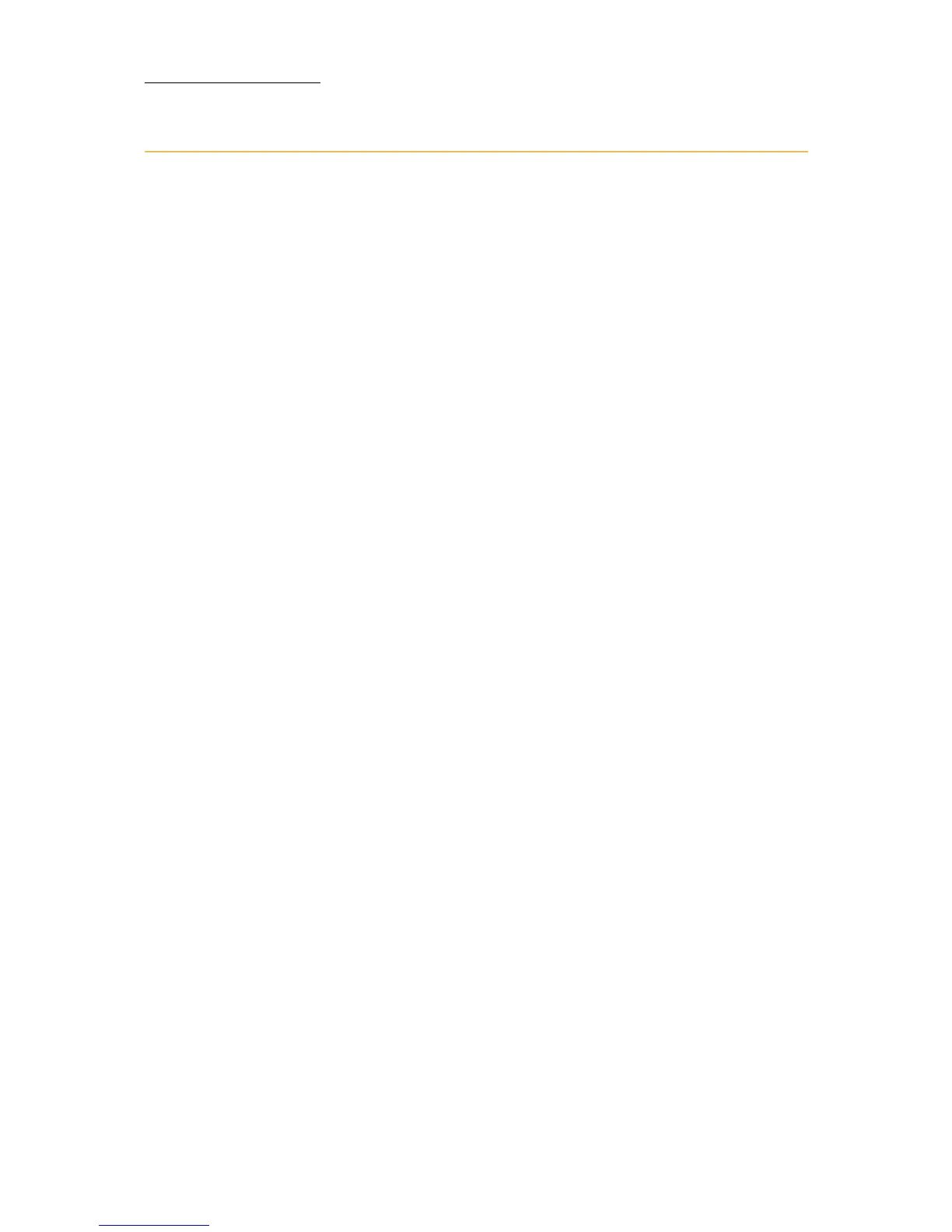28
Compulite
Chapter 2
Opening a new show file
Opening a new show file, clears all current data including the patch,
show settings, and cues.
To open a new show
1. Go to the File menu.
2. Choose
New Show.
You are prompted to save the current show.
3. Click
YES or NO.
If yes, the current show is saved.
If no, all current data is lost.
In both cases, all current show data (including the patch) are
cleared from the system.