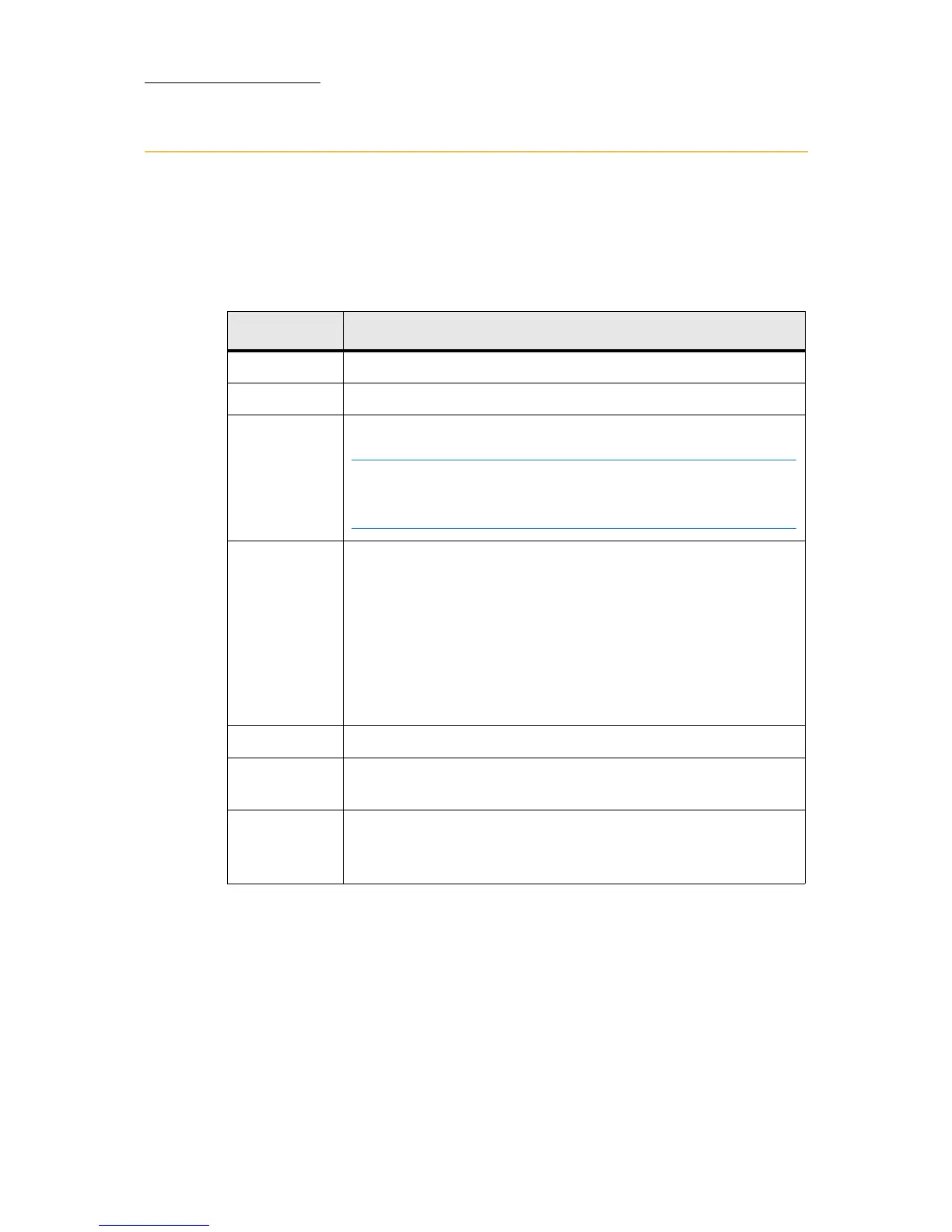42
Compulite
Chapter 3
Selecting fixtures
Fixtures are selected using console keys and the selection options
available on the
Editor tool bar.
Using console keys for fixture selection
Key Name What it does
SPOT
Set the keypad for spot selection.
CHANNEL
Set the keypad for channel selection.
MATRIX /
MEDIA
SERVER
Set the keypad for selecting fixtures in the matrix set.
Note: SHIFT + MATRIX is used to access the Media server. If
you do not have a Matrix set patched then the default is
Media server.
GROUP /SET
Select fixtures using the set organizer by pressing SHIFT +
GROUP
Example:
SET0/ 1 12, selects channels 1 through 12.
SET 1/ 1 12, selects spots 1 through 12.
SET 2/ 100 200, selects fixtures in a matrix.
SET 3/ 1 12, selects media server devices 1 through 12.
0 - 9
Use for numeric entries.
‘Thru’ for range selections. Example:
SPOT, 1, , 24; selects
all the spots in the range.
+ (plus) Functions as an “and” key when used between fixture
selections. Example:
CHANNEL 1 + 3 + 7 + 11, selects channels
1, 3, 7, and 11.