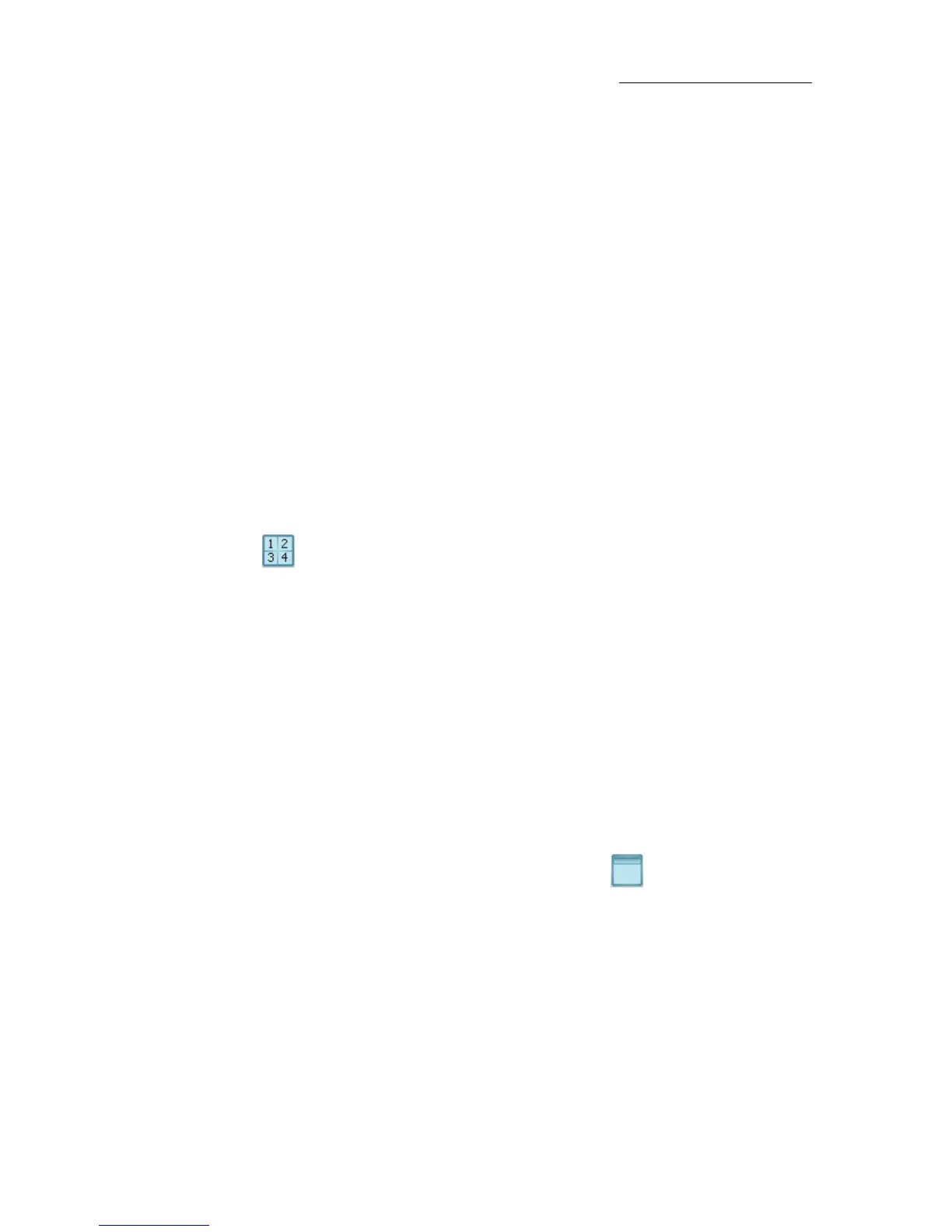17
VECTOR
SETTING UP AND OVERVIEW
Defining soft keys
Tabs can be defined as soft keys for libraries, QLists, groups, snaps, or
macros.
To define a tab
Set a tab for position libraries.
1. Tap the tab to make sure it is the active tab.
2. Open the Workspace.
3. Expand the Library node.
4. Ta p
POSITION.
5. Go to the next tab and repeat step 3 until all of the soft key tabs are
set.
To toggle the soft key display
Tap , located on the menu bar or in the Window menu.
Paging soft keys
The number of soft keys displayed depends on the size of the pane.
To page soft keys
Press SCROLL/WIN and page using NEXT and PREVIOUS.
OR
Use PageUp and PageDown on the keyboard.
OR
Use the arrow keys on the pane’s title bar. Tap to show/hide the
pane title bar.
OR
You can hover the mouse over the SK view and use the mouse wheel to
scroll through the pages.