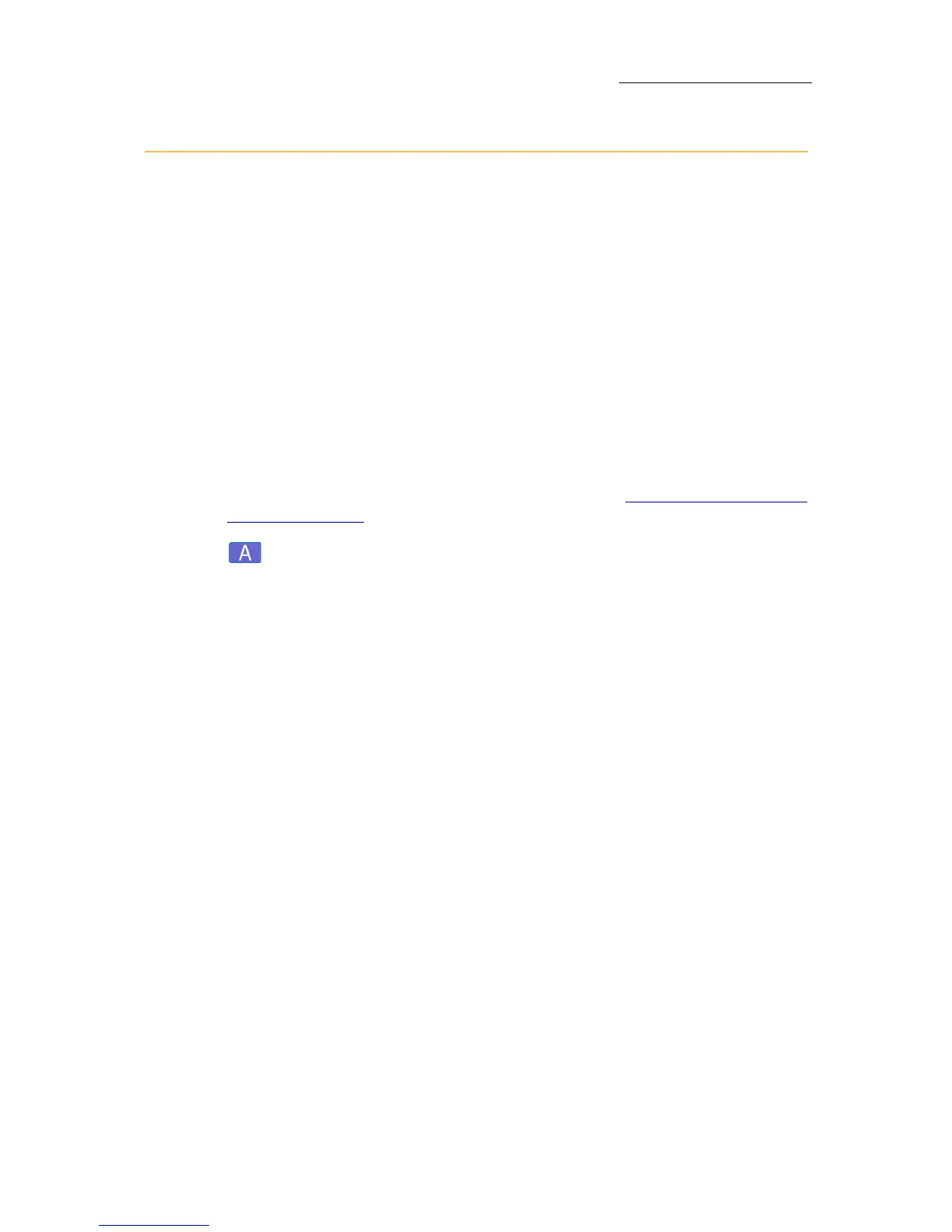35
VECTOR
STARTING A NEW SHOW AND PATCHING
Patching using console keys
Pressing DIM on the console or PATCH on the Editor tool bar puts the tool bar
in patch mode.
The
Editor toolbar buttons are:
CLEAR PATCH
EXTERNAL PARAMETER (patch address for an external dimmer)
PARK
PROPORTIONAL LEVEL
CLEAR PROPORTIONAL LEVEL
FLASH
INPUT PATCH TO
DIMMER PROPERTIES
When patching in live mode it is useful to view the patch sheet. Open
the patch sheet through the
Workspace tree. See: “Using the Workspace
tree” on page 20.
To patch channels or spots
Example: Patch channel fixture 5 to DMX address port 2 dimmer 24.
1. Select channel 5.
2. Press
DIM.
3. Press
2 (the port) / (slash) 24 (dimmer) or use the direct dimmer
number, in this example, 536.
4. Press
STORE. The command line shows Assigned when the operation is
successful.
OR
1. Press
DIM.
2. Enter the dimmer number on the numeric keypad.
3. Press
CHANNEL and 5.
4. Press
STORE.