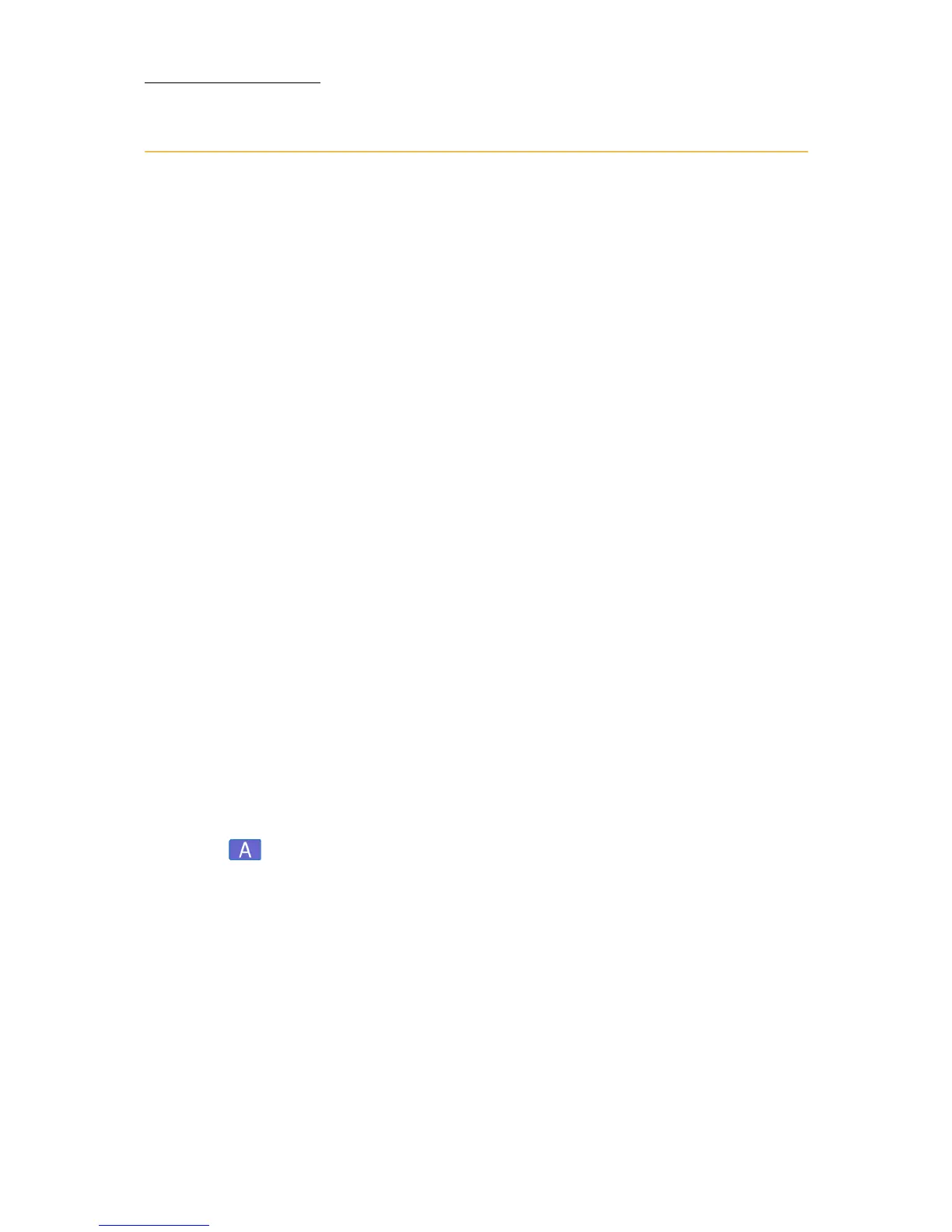108
Compulite
Chapter 6
Programming loops in QLists
Ranges of cues can be used as loops (chasers) within QLists. Program
an loop by linking the last cue of the planned sequence to the first cue
of the sequence and setting the number of repeats (loops). Cues in
loops fade according to their set fade times. Loop information is
displayed in the cue sheet, the playback displays, and the playback
displays.
To program an infinite auto loop
Example: Program cues 5 through 10, in QList, to automatically loop
an infinite number of repeats.
1. Select QList 1. Skip this step if QList 1 is on the master playback.
2. Select cues 5 through 10:
CUE, 5, , 10.
3. Ta p
LOOP on the Editor tool bar.
4. Press
STORE or ENTER.
To program a finite auto loop
Example: Program cues 5 through 10, in QList, to automatically loop
three times.
1. Select QList 1. Skip this step if QList 1 is on the master playback.
2. Select cues 5 through 10:
CUE, 5, , 10.
3. Ta p
LOOP on the Editor tool bar.
4. Press
3 on the numeric keypad.
On the
Editor tool bar, the loop count is displayed in orange.
5. Press
STORE or ENTER.
To delete loops
1. Select the first cue in the loop.
2. Ta p
LOOP.
3. Press
DELETE.