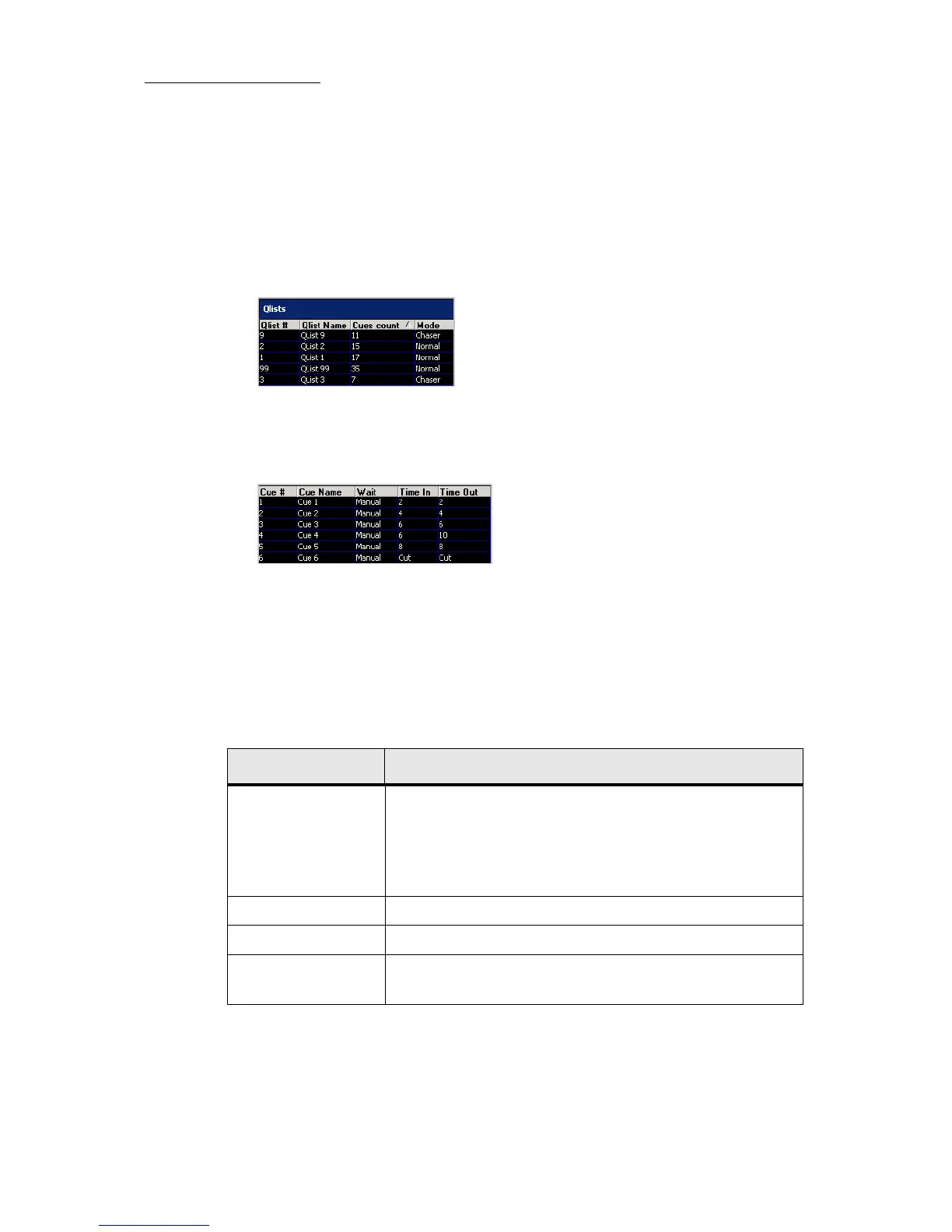22
Compulite
Chapter 1
To view cue sheets
Example: View QList1 and examine cue 1.
1. Expand
Show.
2. Ta p
QLists.
A list of QLists is displayed in the active pane.
3. Expand
QLists and tap QList 1.
A list of cues in QList 1 and cue information is displayed in the active
tab.
4. Ta p
Cue 1. The fixtures in cue 1 are displayed with their parameter
values.
5. Expand
Cue 1 and tap a fixture set.
The details of the selected fixture set are displayed.
Editor Tools node
Node Function
Context Sensitive The contents of a Context Sensitive tab or pane change
according to the current selection type. These soft keys
can then be used for selections. Example: Press
CHANNEL. The CS soft keys are set to channel. Tap soft
keys to select channels.
Wheel Assignments Show/hide the Wheel Assignments display.
Editor Toolbar Show/hide the Editor Toolbar
Attachment Viewer Attach and delete attachments to show objects. Add
text notes to an attachment.