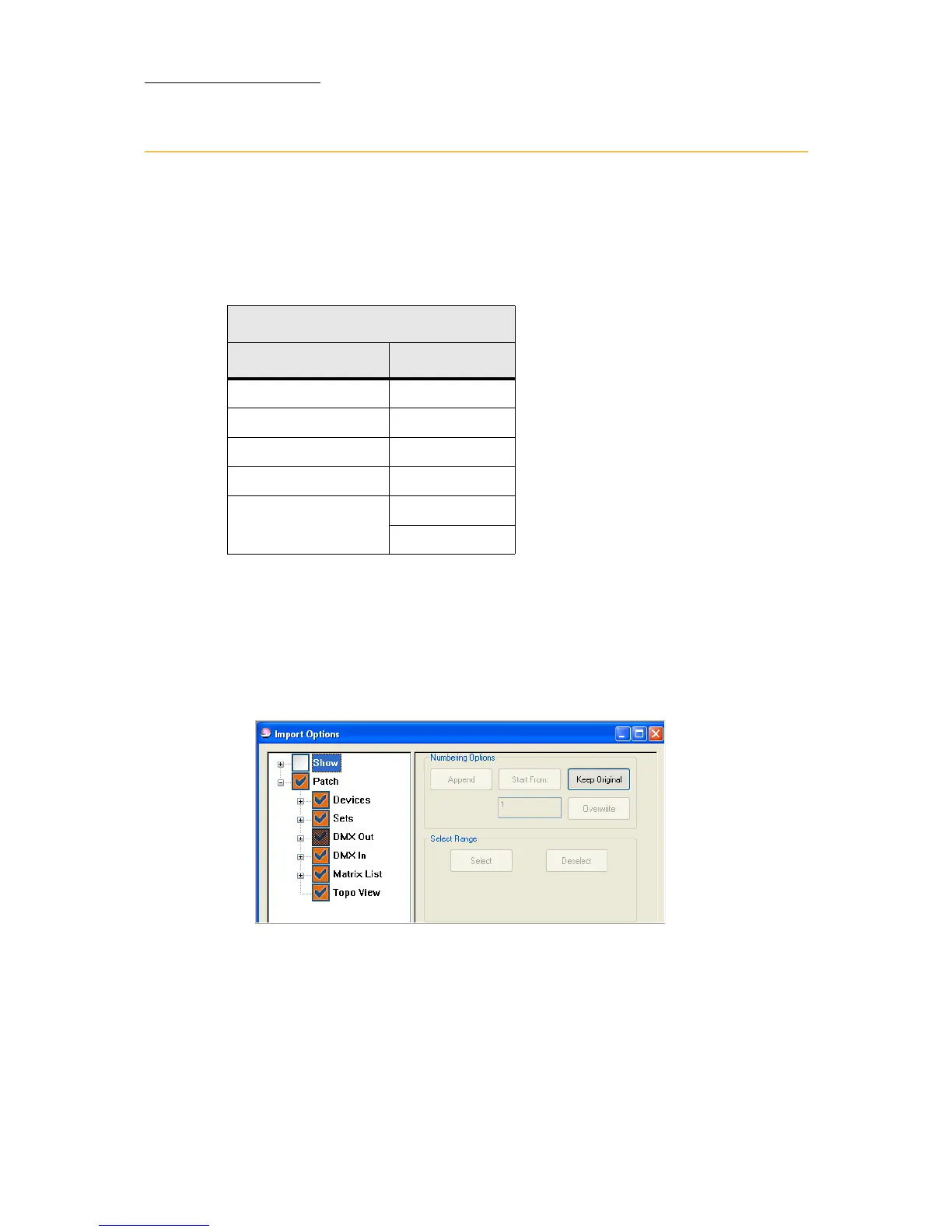124
Compulite
Chapter 8
Importing objects and patch
You can import selected objects or patch information from saved shows.
This is useful, for example, if you want to reuse the patch or libraries
from a previous show.
The objects you can import are:
To load specific objects
1. Open the File menu.
2. Choose (tap)
Import.
3. If necessary, browse to your show directory and select your show
The
Import Options dialog box opens.
Figure 34: Import Options dialog box
4. Tap the object you want to load.
5. Select the numbering option.
6. If required, tap
SELECT or DESELECT in the Select Range group, and
select the range of cues or libraries, etc.
7. Ta p
OK.
You can import...
Objects Patch
QLists Devices
Libraries Sets
Groups DMX Out patch
Snaps DMX In patch
Macros Matrix List
Topo v i e w