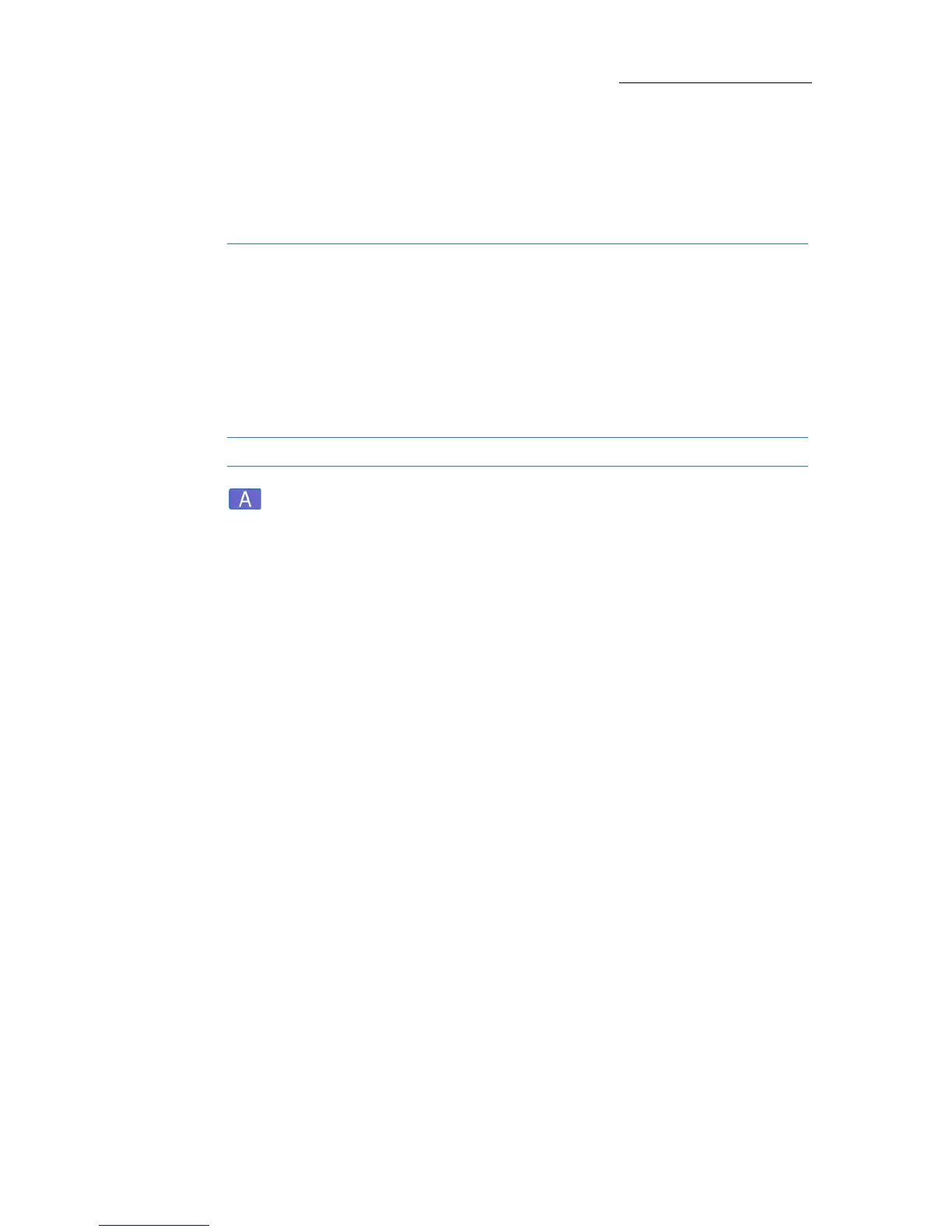59
VECTOR
SELECTING AND CONTROLLING FIXTURES
Setting values using the keypad
Values can be set using the numeric keypad. Values are a percentage
from 0 - FL depending on the Value input method.
Note: Value input method is as follows:
European - Enter 1 digit for levels (example: 6 for 60%, 5.5 for
55%).
American - Enter 2 digits for levels (example: 60 for 60%).
Absolute values for parameters with steps, is a recognized as a
percentage value.
Example: Step 1 (0% - 50%) is dimmer and step 2
(51% - FL%) is strobe, the value 65% is within the strobe step.
Note: The following examples relate to American value input.
To set values using the numeric keypad
Example: Set dimmer at 60%, pan at 40, tilt at 35, and cyan at 20.
1. Select the fixtures.
2. Press
@, 60.
The dimmer intensity is set to 60%.
3. Press
POSITION, PAN, 40.
Pan is set to 40%.
4. Press
TILT, 35.
Tilt is set to 35%.
5. Press
COLOR, CYAN, 20.
Cyan is set to 20%.