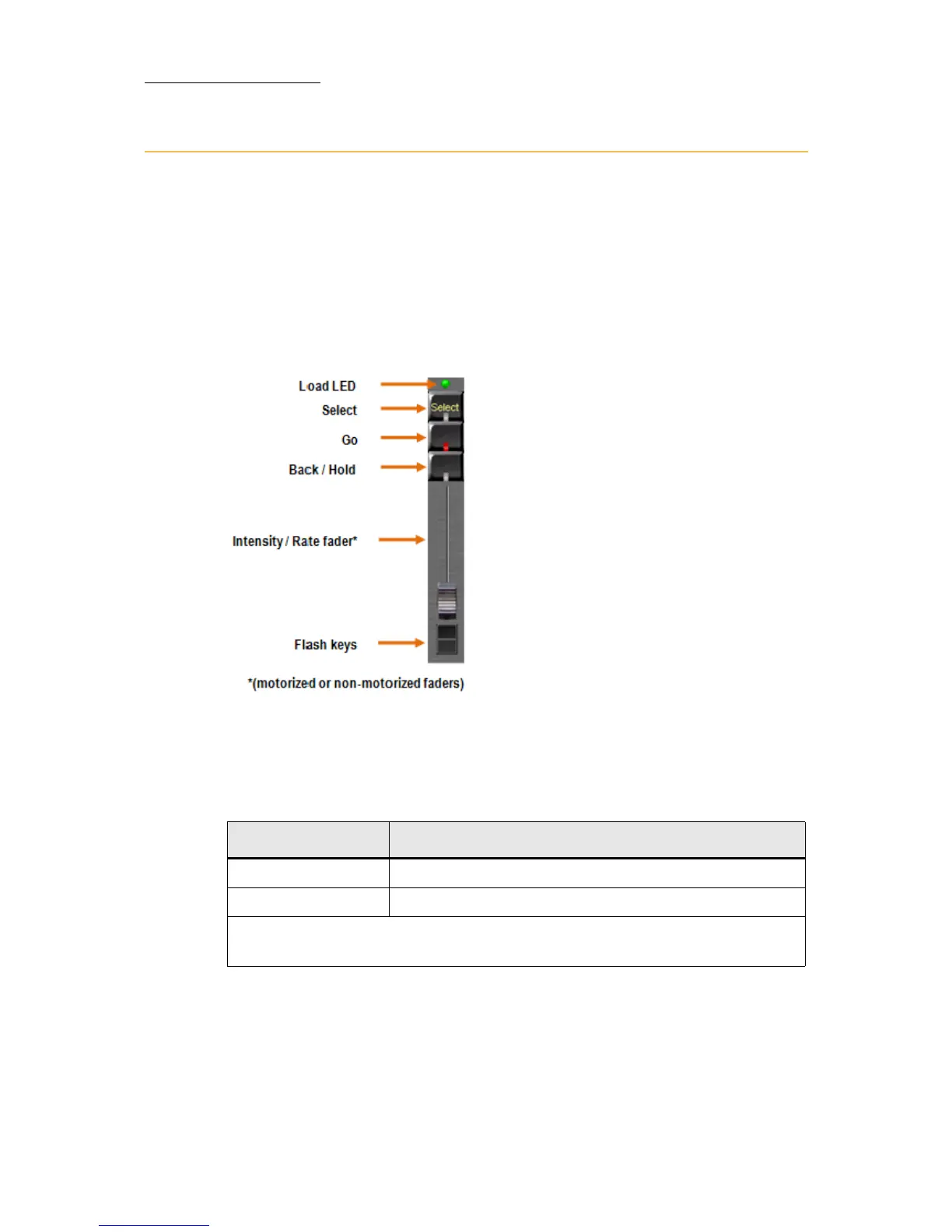86
Compulite
Chapter 5
Playback devices
Vector's playback devices are:
AB crossfader
Faders
QKeys
Faders
Figure 22: Playback fader and its function keys. Default functions are shown in this
illustration.
Fader playback controls
Fader control Function options
Programmable keys Go, Back, and Flash
Slider (fader) Default function is intensity master
Key and slider functions can be changed in Playback Properties dialog box
PBD tab.