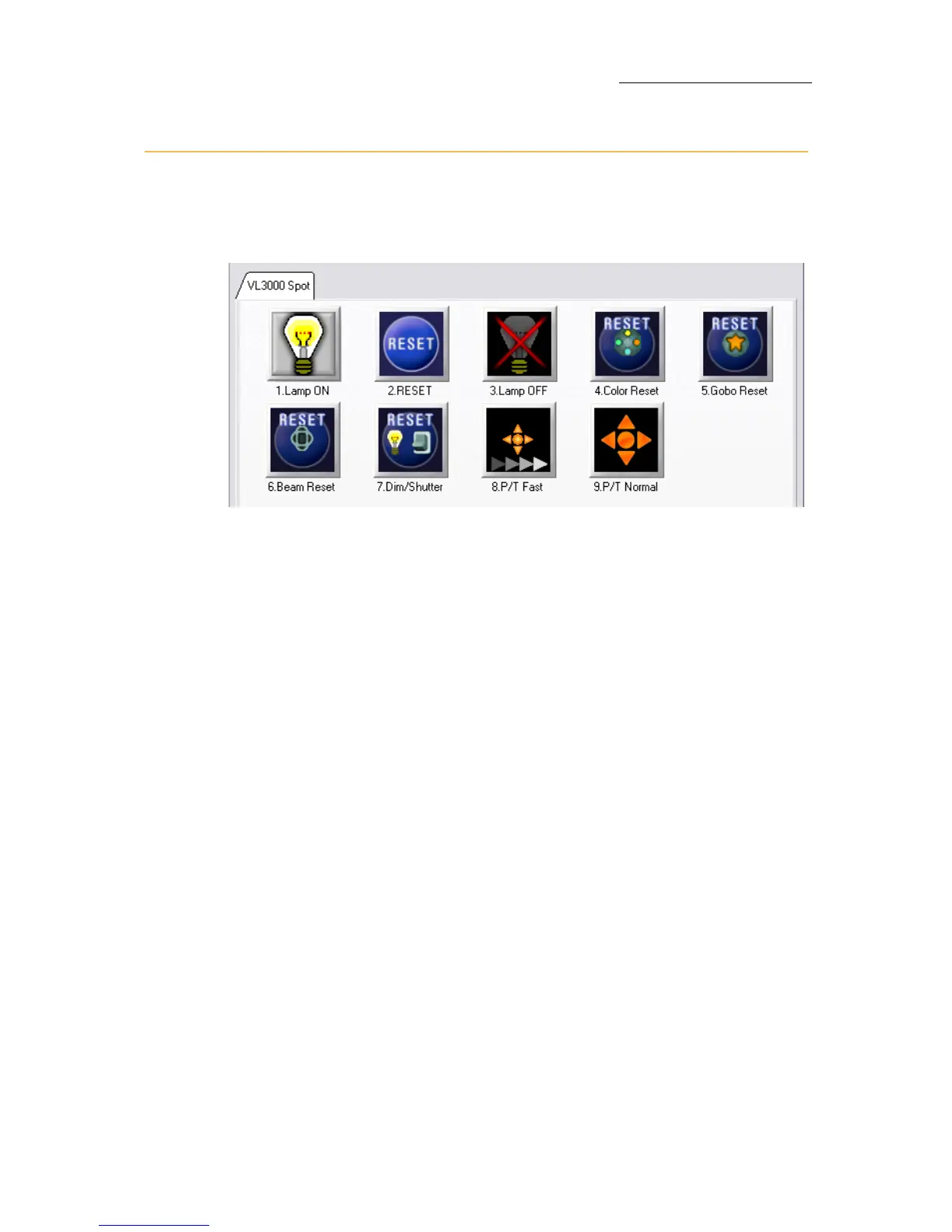53
VECTOR
SELECTING AND CONTROLLING FIXTURES
Spot ignition
The Control picker allows access to all control features. The functions
available in the picker depend on the type of spot.
Figure 14: Typical Control picker
To turn the lamp on
1. Select the spots.
2. On the
Editor tool bar, tap CONTROL.
The
Control picker opens.
3. Ta p
LAMP ON and CLOSE.
To turn the lamp off
1. Select the spots.
2. On the
Editor tool bar, tap CONTROL.
The
Control picker opens.
3. Ta p
LAMP OFF and CLOSE.
To reset the fixture
1. Select the spots.
2. On the
Editor tool bar, tap CONTROL.
The
Control picker opens.
3. Ta p
RESET and CLOSE.