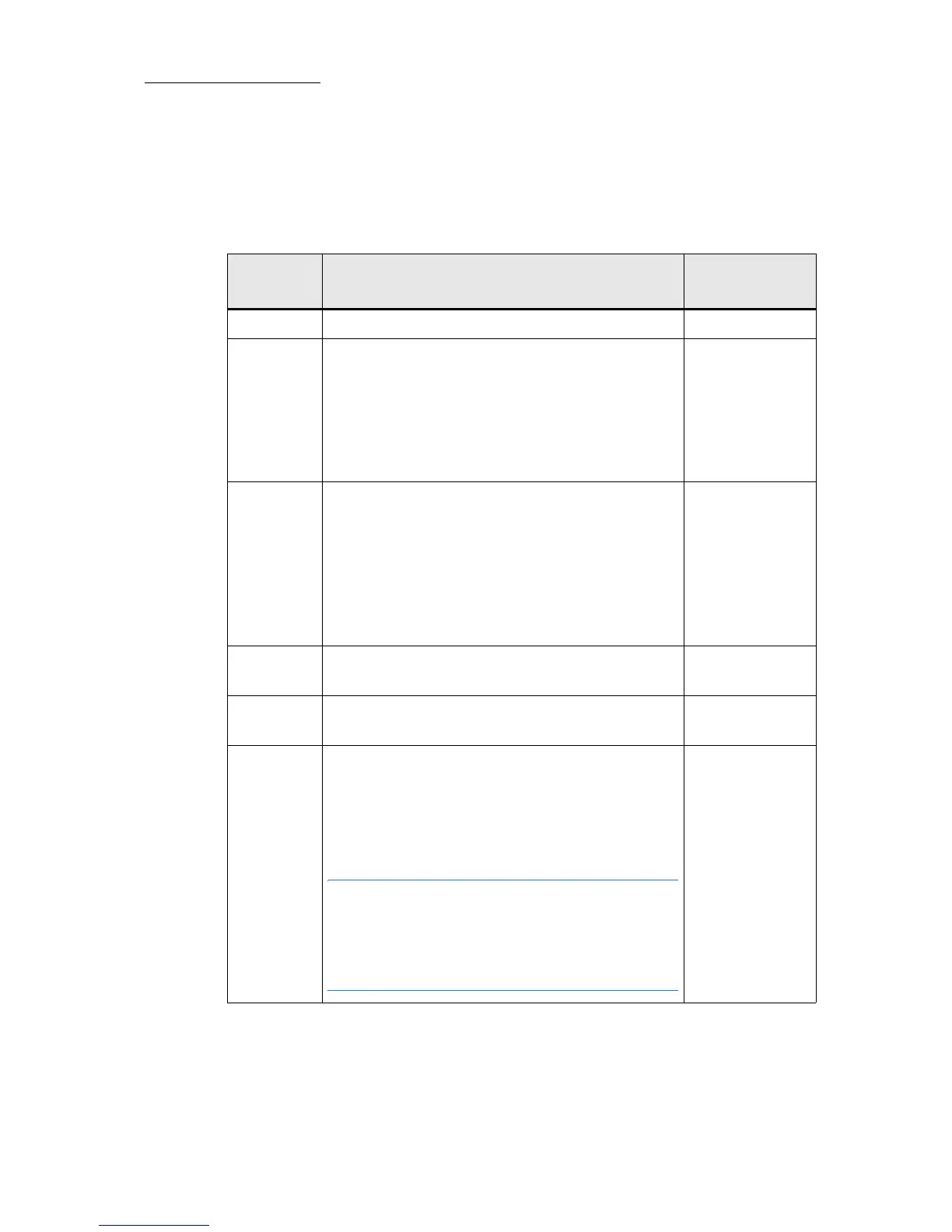44
Compulite
Chapter 3
Using the Editor tool bar to filter fixture selection
The Editor tool bar provides fixture selection filters. Tapping EVERY
displays the selection filter options. The example shown here is
especially useful for television studio cyc lights.
BUTTON What it does
Console key
equivalents
EVERY
Opens filter options none
ODDS
Selects every other fixture, within the
designated range, starting with the first fixture.
Example 1: The range 1 thru 8 is selected. Tap
ODDS to select 1, 3, 5, and 7.
Example 2: The range 2 thru 8 is selected. Tap
ODDS to select 2, 4, 6, and 8.
none
EVENS
Selects every other fixture, within the
designated range, starting with the second
fixture.
Example1: The range 1 thru 8 is selected. Tap
EVENS to select 2, 4, and 6.
Example 2: The range 2 thru 8 is selected. Tap
EVENS to select 3, 5, and 7.
2
3RD
Selects every third fixture, within the
designated range, starting with the first fixture.
3
4TH
Selects every fourth fixture within the
designated range, starting with the first fixture.
4
/
Advance selection by a specified increment.
Example:
4 / 2, selects the second fixture in
each group of four fixtures.
Therefore:
CHANNEL 1 20 EVERY 4 / 2, selects
channels 2, 6, 10, 14, and 18.
Note: Even though the Tool bar buttons are
only up to 4th (every fourth fixture), you can
select 5th, 6th, etc. by choosing a number on
the keypad Example: 6/2, selects the second
fixture in each group of 6 fixtures.
/