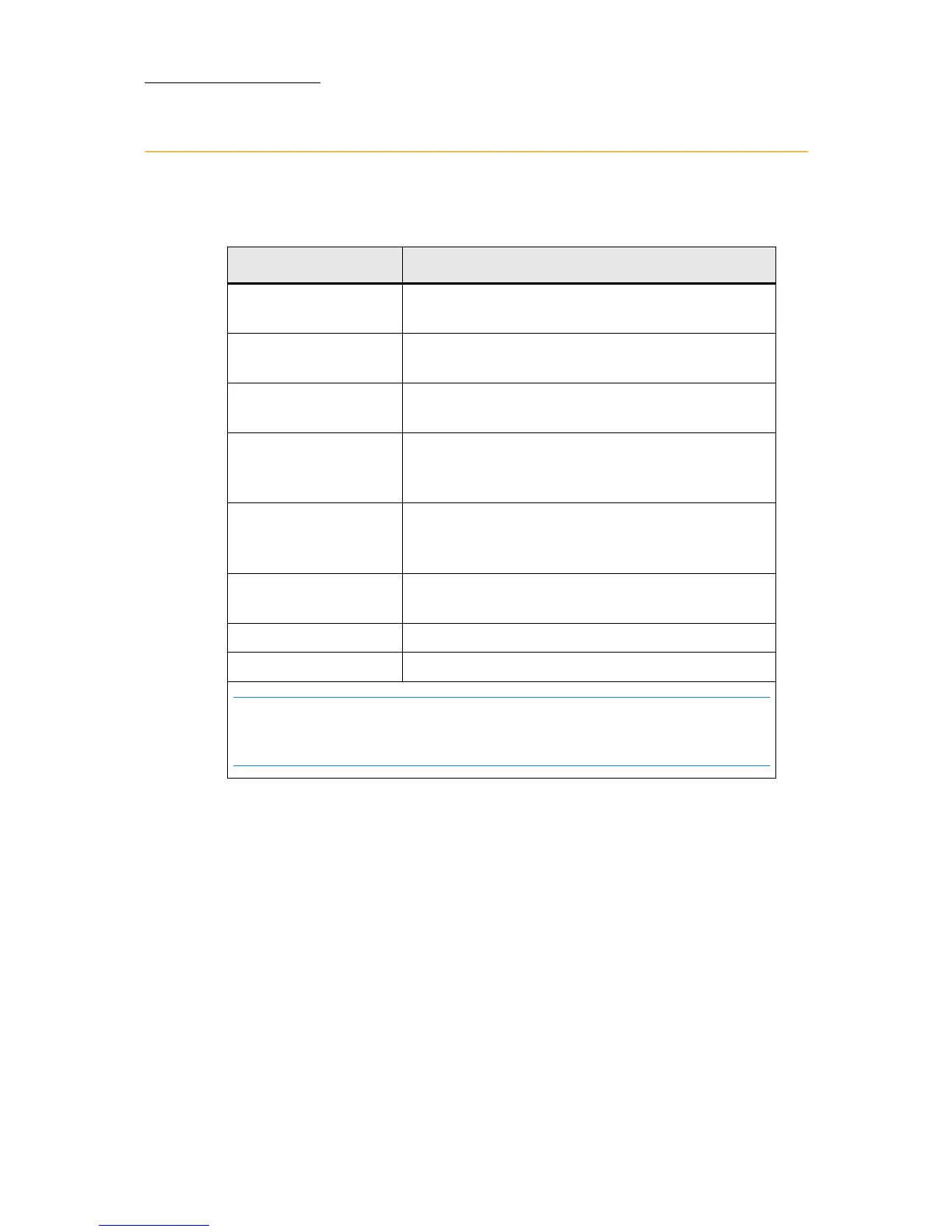52
Compulite
Chapter 3
Output color code
The default color scheme for the console’s output shows the output
source:
Color What it means
Yellow Fixture numbers for fixtures that are active in
the editor.
Red Backround Values active in the editor and currently under
wheel control.
White Background Values in the editor, but not currently under
wheel control.
Blue Output from Master PB values that are higher
than those in the previous cue for the same
fixtures.
Green Master playback output values that are lower
than those in the previous cue for the same
fixtures.
Yellow Output from the playback devices (faders and
QKeys).
Purple Tracking in Master PB.
Red Redundant tracking in Master PB.
Note: Values displayed in white and red are the values normally included
when storing a cue. More specific store commands are available in the
Store Options dialog box; see the Vector Reference Guide.