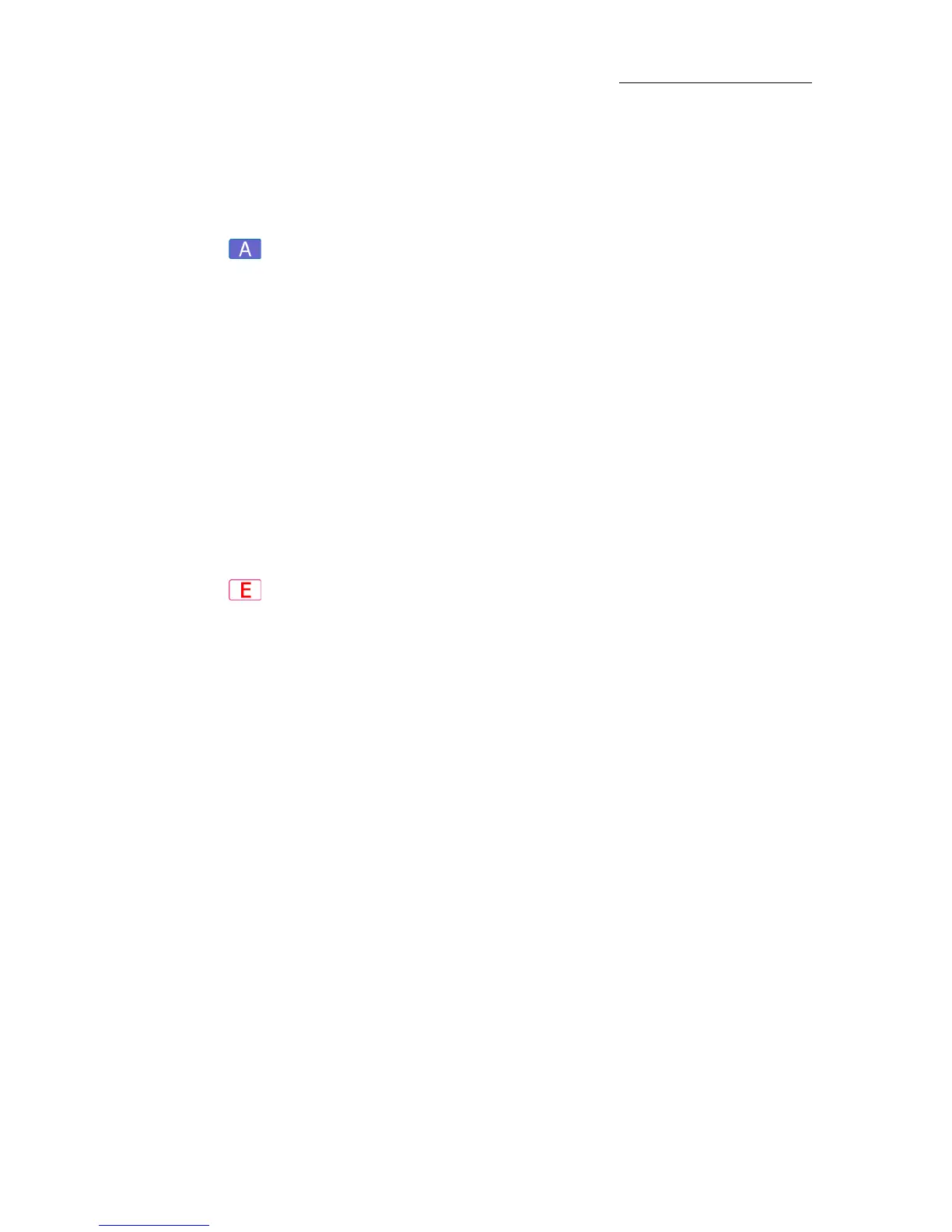73
VECTOR
PROGRAMMING AND UPDATING CUES
Deleting cues
Individual cues or a range of cues from a single QList can be deleted
from the show.
To delete a cue
Example: Delete cue 9 from QList 1.
1. Select Qlist 1 cue 9.
2. Press
DELETE.
The Object Exists dialog box is displayed.
3. Press
DELETE again.
Or
Tap
DELETE in the dialog box.
Deleted, displayed in the command line confirms a successful
deletion.
To delete a cue
Example: Delete cue 9 from QList 1.
1. Press
DELETE.
2. Select Qlist 1 cue 9.
3. Press DELETE or ENTER.
The
Delete confirmation box is displayed.
4. Press
DELETE or ENTER again.
Or
Tap DELETE in the dialog box.
Deleted, displayed in the command line confirms a successful
deletion.