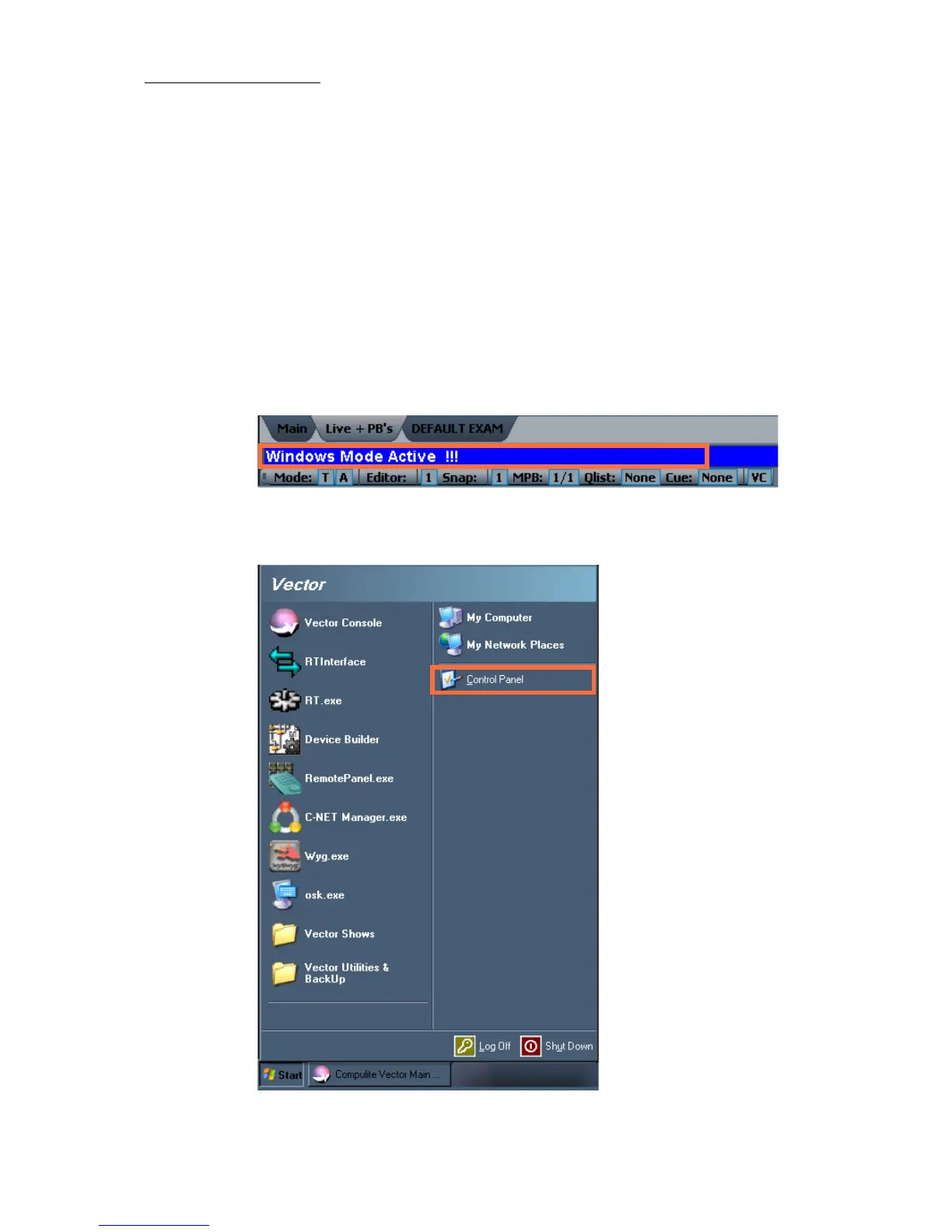126
Compulite
Chapter 9
3. Place the Mouse back on the Windows Task bar, left click and hold
then drag the Window up to the main screen.
4. Place the Mouse back on the Windows Task bar, right click and check
Lock the Taskbar.
The 7’’ Monitor Appears Black
If the 7’’ monitor appear black, it could indicate that the screen settings
have been lost. To fix this problem perform the following:
1. On the Vector console press the
SCROLL WIN key.
The Command line will display the text;
Windows Mode Active:
2. On the Vector console press the
@ key.
The Windows Start menu will appear: