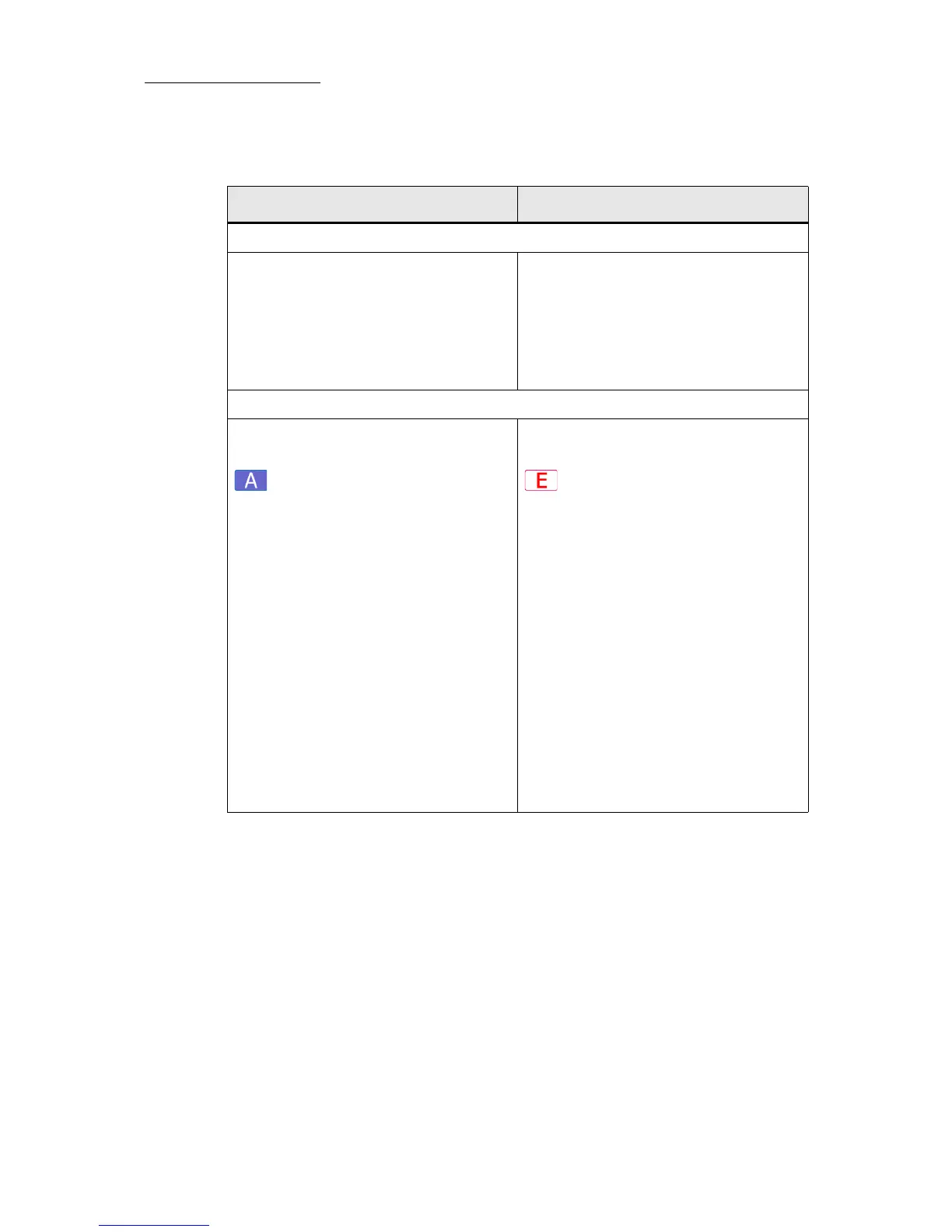8
Compulite
Chapter 1
Programming syntax
Action syntax Enter syntax
Output convention
• Parameter levels that are set using
@, are immediately output.
• Parameter levels set using the
wheels, FULL, ZERO, or ON are
immediately output.
• Parameter levels that are set using
@, are not output until ENTER is
pressed.
• Parameter levels set using the
wheels, FULL, ZERO, or ON are
immediately output.
Procedure syntax
Generally, action procedure syntax is:
1. Select items (fixtures, etc).
2. Select the object.
3. Select the operation.
Example: Store a group.
1. Select fixtures (the items).
2. Press GROUP and choose a group
number (the object).
3. Press STORE (the operation). The
group is stored.
Generally, enter procedure syntax is:
1. Select the items (fixtures, etc.).
2. Select the operation.
3. Select the object.
4. Press ENTER.
Example: Store a group.
1. Select fixtures (the items).
2. Press STORE (the operation).
3. Press GROUP and choose a group
number (the object).
4. Press ENTER.