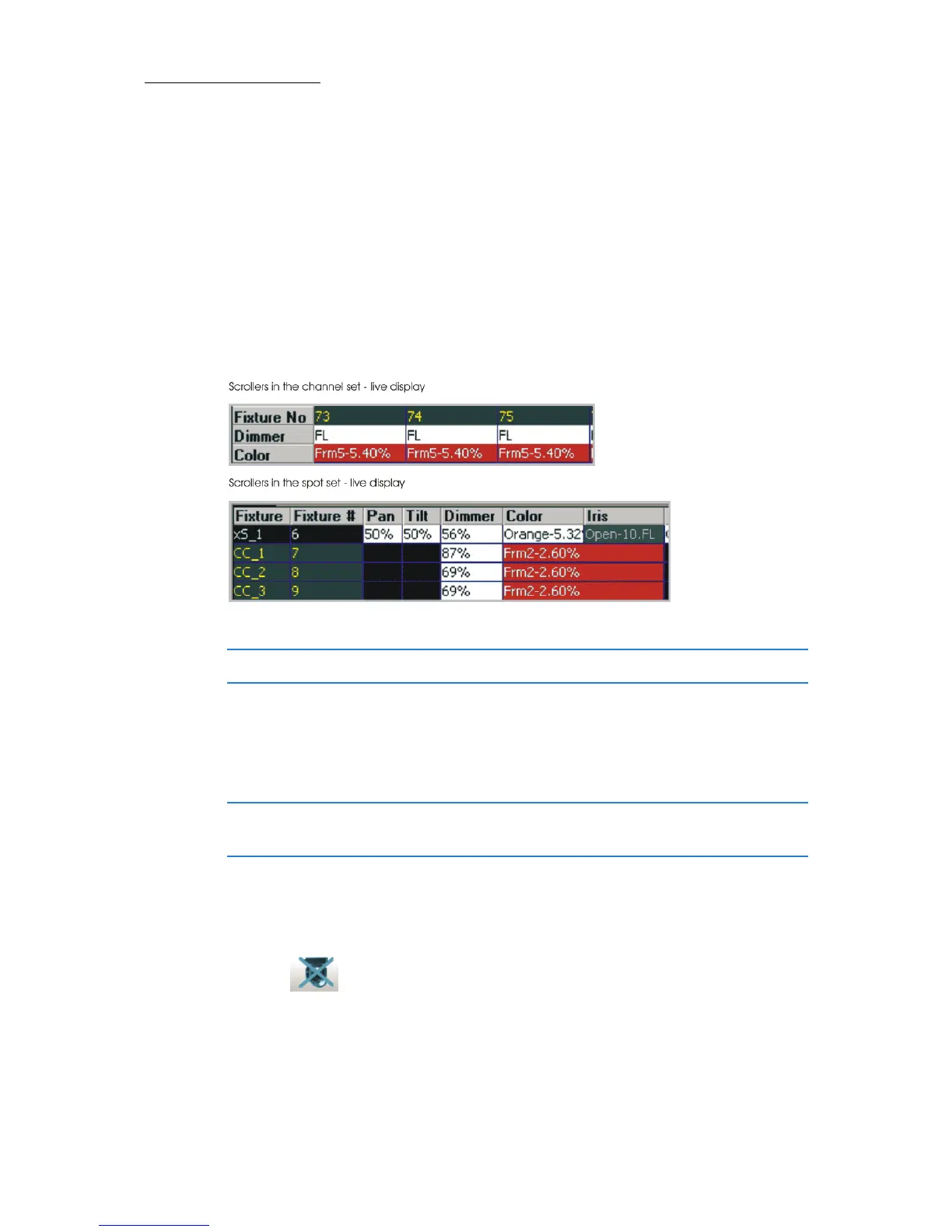32
Compulite
Chapter 2
Creating and patching fixtures with scrollers
Fixtures with scrollers can belong to either the channel set or the spot
set.
Scrollers that are part of the channel set appear in the channel display.
The frame value is displayed in the color column. Scrollers that are part
of the spot set appear in the spot display.
The frame value is displayed in a color parameter column. In both
cases, it is necessary to select only the spot or channel number to
access the dimmer and the scroller.
Figure 11: Scrollers as channels and spots
IMPORTANT! Patch scrollers to external dimmer.
Deleting fixtures and clearing patch assignments
Fixtures and patch addresses can be deleted at any stage of the work.
IMPORTANT! Always clear patch assignments before reassigning DMX
addresses.
To delete fixtures
1. Select the appropriate Set (Channel, Spot, Media Server, or Matrix).
2. Ta p .
The
Delete Fixture dialog box opens.
Continued on next page...