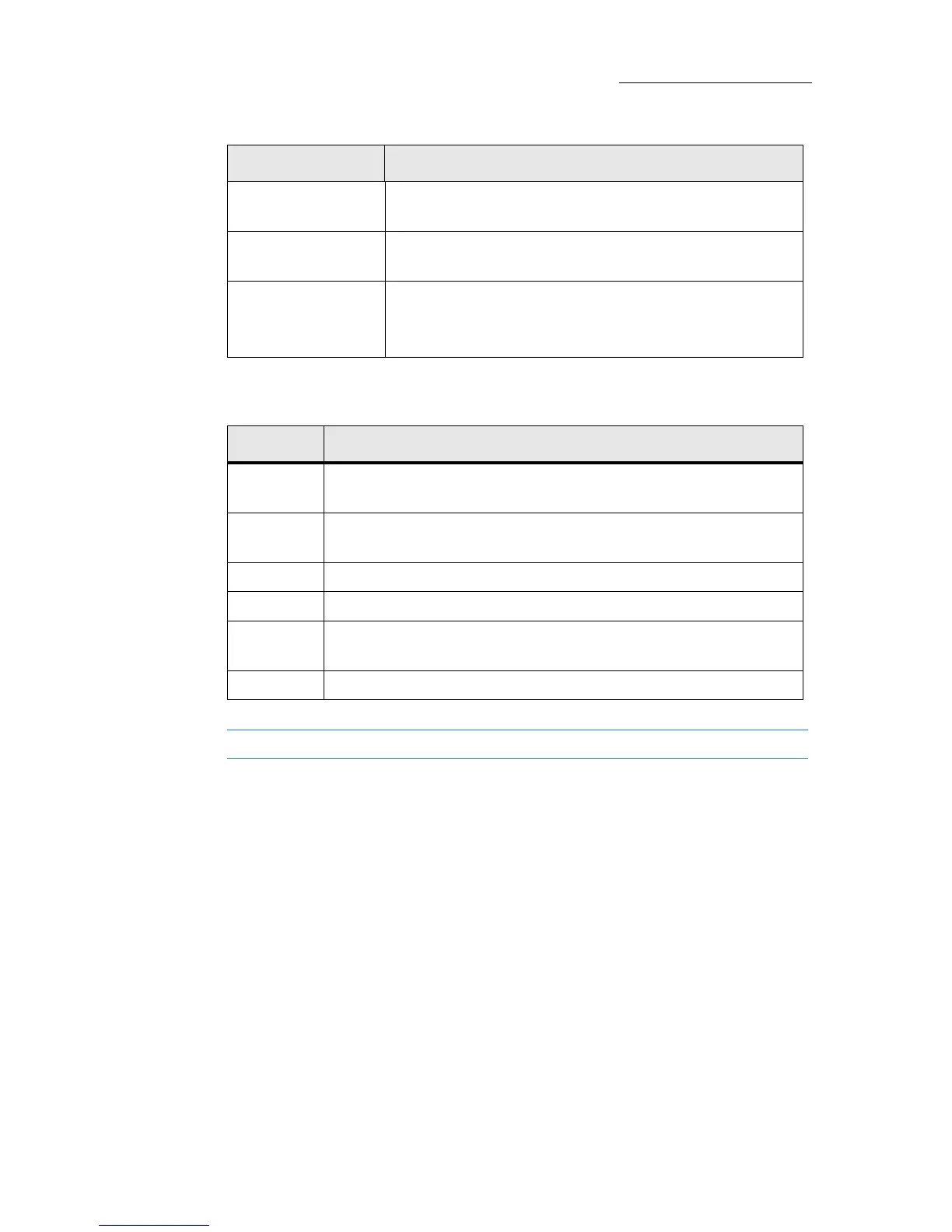23
VECTOR
SETTING UP AND OVERVIEW
Live node
Tip! Use a large display pane for live fixtures.
Camera Viewer View images seen by the camera connected to Vector
on the USB port or via IP address.
Scheduler The scheduler is a tool for setting events that trigger
macros according to date and time settings.
Desktop list Desktop is a special display area that functions just like
the desktop on your pc. Populate it with
icons for one click or hot key operation.
Node Function
Node Function
Channel Displays, in the active pane, the channels in the show and their
current output.
Spot Displays, in the active pane, the spot in the show and their
current output.
Matrix Displays the matrix programmer.
Matrix List Displays a list of all matrixes defined in the Patch Manager.
Media
Server
Displays the media servers in the show and their current
output.
Topo View Displays the topo map defined in the Patch Manager.