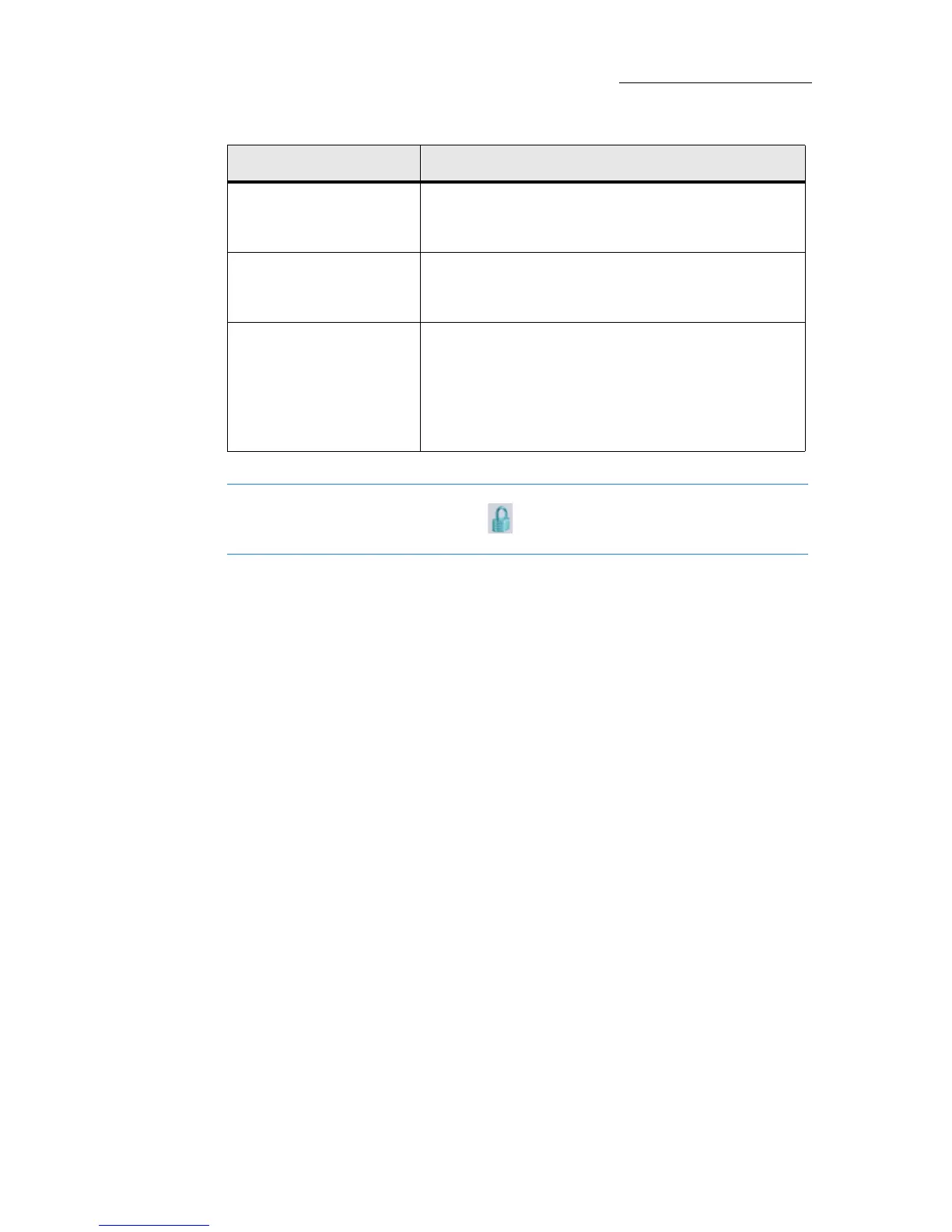11
VECTOR
SETTING UP AND OVERVIEW
Note: It is recommended to lock the displays to avoid inadvertently
moving display elements. Press on the windows tool bar or choose
Lock Display under the Windows menu.
Command line The command line is the area where commands,
entered using the console keys or touch buttons,
are displayed. Each screen has a command line.
Indications bar The Indications bar shows system status
information. You can choose to show or hide the
Indications bar.
Status bar The status bar appears on the main screen only.
The status bar shows:
• Real time connection verification
•System clock
• General master status
Screen element What does it show?