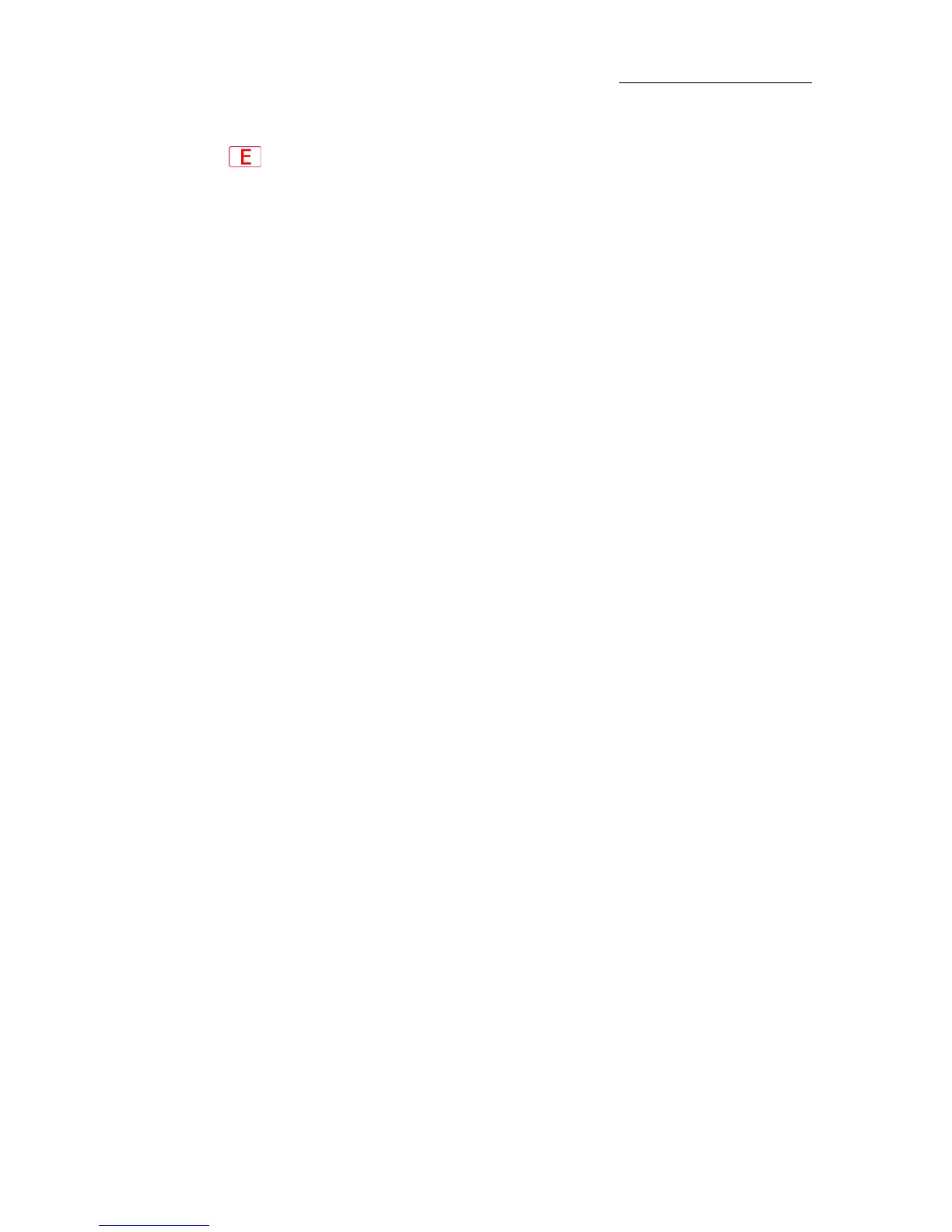63
VECTOR
SELECTING AND CONTROLLING FIXTURES
To store a library
Example: Store color library 8.
1. Select the fixtures and set the color values.
2. Press
ENTER.
The values are output.
3. Press
STORE.
4. Tap an available space on the color library soft keys.
OR
1. Select the fixtures and set the color values.
2. Press
ENTER.
The values are output.
3. Press
STORE.
4. Press
COLOR and 8.
5. Press
ENTER.
To add text tags to libraries
1. Press TEXT.
2. Select the library.
3. Press
ENTER.
The
Text dialog box opens.
4. Use the keyboard to type the library name.
5. Press
ENTER or tap OK.
The dialog box closes.
OR
Immediately after storing the library, press
TEXT and follow steps 4
and 5.
To delete libraries
1. Press DELETE.
2. Select the library.
Continued on next page...