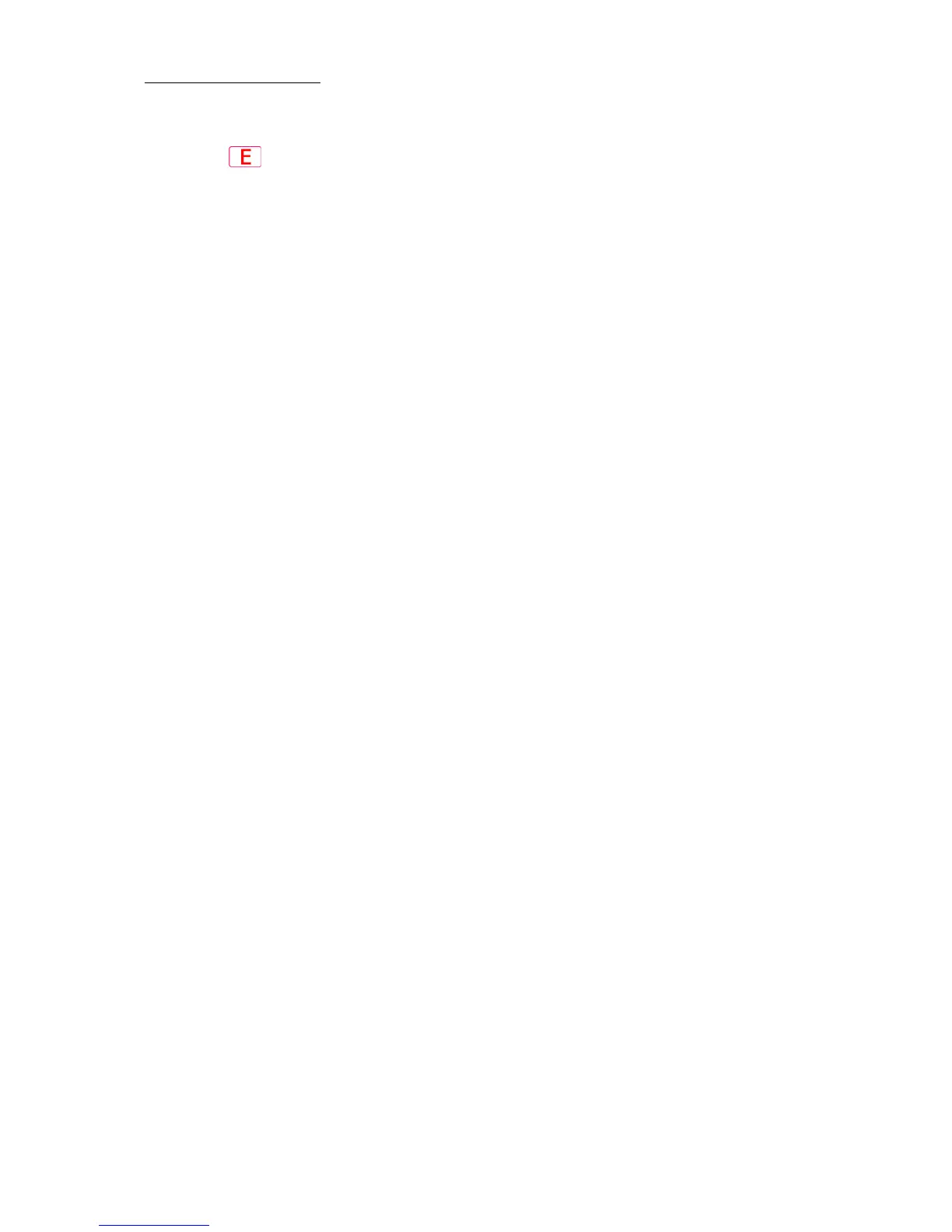78
Compulite
Chapter 4
To store a cue to any playback device
Example: Store cue 1 in QList 11. QList 11 is resident in fader 6.
1. Select fixtures and assign values.
2. Press
ENTER. The values are output.
3. Press
STORE.
4. Press
SELECT for fader 6.
The command line shows:
Playback 1/6: QList 11 Cue 1 Stored.
OR
1. Select fixtures and assign values
2. Press
ENTER. The values are output.
3. Press
STORE.
4. Select
QLIST 11. Skip this step if you are storing this cue to the
master playback.
5. Press
CUE, 1.
6. Press
ENTER.
The command line shows: Playback 1/6: QList 11 Cue 1 Stored.
To add cues to the QList on any playback device
Example 1: Store cue 2 (the next available cue number) in QList 11,
loaded on fader 6. The next cue number is the current cue incremented
by one.
1. Select fixtures and assign values.
2. Press
ENTER. The values are output.
3. Press
STORE.
4. Press SELECT for fader 6.
The command line shows:
Playback 1/6: QList 11 Cue 2 Stored.